( Last Revised on Sep/02/12 )
 This is a very lovely little Home Theater PC that I had a chance to work on recently (mid-2012). The hardware parts can easily be purchased in many retail or online stores, which makes it a perfectly great configuration for the mainstream users.
This is a very lovely little Home Theater PC that I had a chance to work on recently (mid-2012). The hardware parts can easily be purchased in many retail or online stores, which makes it a perfectly great configuration for the mainstream users.
If you are looking for low-profile Home Theater PC (HTPC) to fit in the living room, I definitely think you should take a look at this system specifications. The whole configuration is flexible that it can be as low as $350 to $400 or the upper range of $500 to a maximum $600.
This petite HTPC can play Blu-ray discs, be able to connect up to two HD screens simultaneously and even meet the strict demands of some 3D modern games. She could also be a DLNA media, file or private web server to keep your personal entertainment data accessible through smart devices.
Main Components
| 1.Processor AMD A8-3870K APU with AMD Radeon 6550 HD |
|
| 2.Motherboard ASRock A75M-ITX |
|
| 3.Chassis Thermaltake Element Q |
|
| 4.Memory HyperX 8 GB (2×4 GB Modules) 1600 MHz DDR3 Dual Channel Kit |
|
| 5.Hard Drive Seagate Barracuda Green 2TB |
|
| 6.Optical Drive Samsung Blu-Ray Combo / DVD Writer |
Optional Components
| 7.Processor (limited budget) AMD A6-3500 APU with AMD Radeon 6530 HD |
|
| 8.DVD Drive (limited budget) Samsung SH-222BB/BEBE 22X DVD Writer |
|
| 9.SSD (optimal performance) OCZ 60GB Agility 3 |
|
| 10.Media Card Reader 74-in-1 Card Reader with USB 3.0 Port |
|
| 11.Wireless Adapter Asus Wireless N 150 Mbps PCIe Card |
|
| 12.Chassis MI-008 Tower Black P4 Chassis with 250W Note : This case gives very little clearance for the 3870K APU heatsink (Thanks to Tom Henrich for confirming this fact in the comment section). It’s strongly recommended to use Thermaltake Slim X3 as the CPU Cooler for a proper fit.
|
|
| 13.TV Tuner Card Hauppauge 1187 WinTV-HVR-1250 Hybird PCI-Ex1 TV Tuner 1187 |
|
| 14.Low Profile CPU Cooler Thermaltake Slim X3 Low Profile 36mm Height CPU Cooler |
Components Advice
Processor
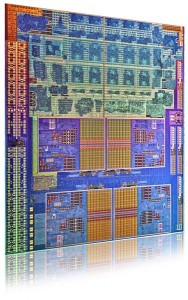 In this configuration, we are strictly aiming for an energy-efficient processor yet it must show sufficient power to run the system smoothly without any significant hiccup. Due to the nature of an HTPC, it is strongly a requirement for this system to generate as little heat as possible. With this in mind, we have to reduce the amount of fans, and limit the count of internal components. Thus you should avoid having a dedicated video card just to meet the graphics rendering demands.
In this configuration, we are strictly aiming for an energy-efficient processor yet it must show sufficient power to run the system smoothly without any significant hiccup. Due to the nature of an HTPC, it is strongly a requirement for this system to generate as little heat as possible. With this in mind, we have to reduce the amount of fans, and limit the count of internal components. Thus you should avoid having a dedicated video card just to meet the graphics rendering demands.
The Intel i3 2nd Gen was the first potential candidate on my list, and it looks really good on paper. However, further research reveals the existence of AMD counterpart that I often pay less attention before: the AMD APU 3870k socket FM1. Custom PC Guide dot net did a short introduction of APU (Accelerated Processing Unit – processor that has integrated graphics chipset) in Choosing an AMD or Intel Processor for Your Custom Computer, and it turns out APU is the actually the best role for this system build.
The AMD APU A8 X4 3870k has plenty of power and runs shoulder to shoulder with the Intel i3 2nd Gen processors (A8-3870K vs. Core i3-2105 CPU Review by hardwaresecrets). Both Intel i3 and APU processors are energy-efficient CPU and perfectly fit for Home Theater PC system. The 3870k does slightly draw a bit more watts than i3 but I think that is very a small trade for a far better integrated graphics chipset (A8-3870k Gaming Performance Benchmarks by bit-tech). Even without the dedicated graphics card, this system can tackle many 3D games at ease. It’s a very welcome bonus.
Motherboard
 It is much more difficult to find a good motherboard for HTPC. First it must be small (obviously), preferably ITX-size. You gotta look at those ITX motherboards they are so funny tiny like a roach :D ! Second, the motherboard has to support socket FM1 in order to accept the APU A8 X4 3870k processor we choose. Third, it must be reliable and stable under slow airflow environment.
It is much more difficult to find a good motherboard for HTPC. First it must be small (obviously), preferably ITX-size. You gotta look at those ITX motherboards they are so funny tiny like a roach :D ! Second, the motherboard has to support socket FM1 in order to accept the APU A8 X4 3870k processor we choose. Third, it must be reliable and stable under slow airflow environment.
The Custom PC Guide dot net team came up with Asrock A75M-ITX motherboard. Asrock does a good job packing decent options into this board while asking for a very reasonable price. It has four SATA III 6Gb/s, four USB 3.o ports, Gigabit Ethernet, 7.1 HD Audio chipset, with 1 x VGA and 1 x HDMI outputs. That means the motherboard takes full speed advantage of the Solid State Drive, cuts cost for additional sound card and network interface card as well as giving a very fair amount of USB ports for its user.
Chassis

Thermaltake offers HTPC owners the Element Q case and it does look very nice on this setup. The case comes with a 200w power supply thus it takes care of the power source requirement. The front panel is quite simple with a flip door that covers two USB 2.0 ports and the standard Audio/Microphone jacks.
On the other hand, APEX also contributes their own HTPC chassis, the MI-008 P4. It is quite similar to the Element Q, the major difference is the 250w power supply. The Element Q is a bit more pricey but some of us may prefer the its unique and low-profile design. I leave this option to you, let me know in the comment section which case you like better and why :)
If none of these cases catches your attention, why not give it another shot at Top 6 Most Silent Computer Cases for Quiet Computing article. Those cases are mid-towers but they do have great aesthetic look plus a more roomy interior space.
It won’t fulfill as a HTPC without this DVD writer/Bluray reader. The reason we pick this Samsung drive is first for its reliability, and second is the aesthetic design of the front panel. It has the glossy door that brings out the elegant look of your HTPC. You can remove this option if you only find the need for a regular DVD Drive.
Storage Options
You will have 2TB of disk space for media storage. The Seagate 2TB LP is a energy-efficient mechanical drive that has variable speed range. It slows down on idle and raises the rpm on high load. You gain two key benefits from this feature : saving power and reducing internal heat.
 Another optional add-on is to place a Solid State Drive into the configuration. This removes the main bottle neck of data transfer rate at conventional drive level. Operating system will be installed on SSD to increase application responsiveness and decrease windows load time. It might be important for a Home Theater PC if you want a quick startup system and instant playbacks.
Another optional add-on is to place a Solid State Drive into the configuration. This removes the main bottle neck of data transfer rate at conventional drive level. Operating system will be installed on SSD to increase application responsiveness and decrease windows load time. It might be important for a Home Theater PC if you want a quick startup system and instant playbacks.
Meanwhile, all personal data such as music, video and document files will be stored separately on the secondary hard drive. Therefore you do not have put all your eggs into the basket. For example if windows crashes, you simply have to run a fresh installation without worrying too much about conveniently deleting all your important files at the same time.
If you decide to go with a SSD, don’t forget to optimize your Solid State Drive for the best performance condition possible!
Recommended Reading : Round-up of The Best and Fastest Mainstream Solid State Drives from 7 Reputable Brands
The Rest
HTPC usually does not need more than 4GB of memory but since the cost difference between 4GB and 8GB kit is not very high at the moment, you might as well do now to rid of the need for near future memory upgrade. The motherboard can handle up to 16GB but it is not necessary for a Home Theater system.
 The Hauppauge TV Tuner Card is sometimes an essential part for an HTPC, sometimes not. It is all up to the need of its owner. If you want to watch over-the-air NTSC, ATSC, Clear QAM on your computer, go for it. The box contains the Remote control that you can have fun on your couch instead of that ever chair. Keep note that you will have to assemble the low-profile bracket to install this device into the ITX case.
The Hauppauge TV Tuner Card is sometimes an essential part for an HTPC, sometimes not. It is all up to the need of its owner. If you want to watch over-the-air NTSC, ATSC, Clear QAM on your computer, go for it. The box contains the Remote control that you can have fun on your couch instead of that ever chair. Keep note that you will have to assemble the low-profile bracket to install this device into the ITX case.
You may also need a media card reader or wireless adapter to connect to your home network (unless you can run wire to the Gigabit Ethernet port). That may bring the total cost a bit more but it shouldn’t break the bank while giving you more useful add-ons for your Home Theater box.
Related Build : $800 / $1200 Hybrid Gaming HTPC





















A very important note that I just found out the hard way… the MI-008 case and the AMD A8-3870K CPU are *NOT compatible*. The fan for the CPU is about half an inch too tall to allow the power supply unit to fit.
Forgot to add this bit… can you confirm that the A8-3870K and its fan will fit in the Element Q case? I’m going to have to return the MI-008 and get a new case, but I want to make absolutely sure the Q won’t have the same problem I have now.
I don’t have a MI-008 myself but my friend has one and he had the same problem with the i3 processor. I let him have my 70mm x 15mm to replace the stock one and it fits perfectly. If you like the case and want to keep it you could try to look for the slim fan like that, it costs about $4-5 in many local pc store. Oh and look for Scythe Kozuti too, it’s the best low profile heatsink recommended for any type of htpc / gaming hybrid
I was looking into the Kozuti actually, but wasn’t sure if it would fit either. It’s a pretty small area – best I can guess is 40mm total available at most. It’d be a tight fit if it fits at all.
Hey Tom, I’ll have a chance to assemble the Kozuti into the Element Q this weekend, I’ll let you know as soon as I get the result. And per your concern about the installation of 3870k into the Q chassis, two of my tech guys did it for the local customers and they didn’t have any issue besides, yes, it was a tight fit.
This doesn’t include any options for remote controls – no IR receivers, etc. Any suggestions for how to add something like that in so we don’t get stuck having to use a keyboard and mouse to control the HTPC?
Hi Tom, thanks for stopping by.
I was saving that as the extended post of HTPC article next week but your suggestion comes just right in time.
Honestly I was delayed because I’m still trying to get a hold of a media control kit from the local Microcenter that I got my eyes set on a couple of weeks ago. When I finally had a chance to purchase, it was out of stock. What worse is I can’t recall the name of the manufacturer or the name of the kit. Now I have no wait a bit until they restock those items. It was an IR media remote control kit where the black polished main device can be installed into the 5.25″ bay, there are two products of the same line : one has a slide-out LCD screen and the other is a low profile 3.5″ appearance; but it still has a pretty LED screen.
At the moment I’m using Remote Jr. on my Iphone to control the PC from the distance since it is the cheapest and most economical solution. You might also be interested in Logitech diNovo Mini, it is similar to the control of Sony Google TV but looks more elegant ..and of course pretty expensive too :)
I’ve ordered a Flirc to handle the remote control side of things – it’s supposed to take pretty much any remote’s signal and convert it without any significant hassle on the user’s side. Hopefully it lives up to the hype.