Last updated on May/2014
 The PC Hardware market has always been an exciting haven for geeks; things are almost constantly changing.
The PC Hardware market has always been an exciting haven for geeks; things are almost constantly changing.
See, in just a little more than six months period, Intel brought out the 3rd and 4th Generation Core-i Processors along with Haswell-E, SAMSUNG becomes one of the most popular brand for Solid State Drive –almost feels like it was out of nowhere; Mechanical hard drive price is settling down quite a bit after the flood, yet the cost for RAM keeps pumping up since October 2013.
On other hand, AMD have just now cut the price on their lines of R9 video cards to compete with NVIDIA’s successful, power-efficient GTX 900 series that just came out last month.
Perhaps this is a prime time once again to Upgrade or Build a new computer. What is it good for? Homework, of course!
Right.
So with academic purposes in mind, let’s put together a foundation that is totally capable for many other purposes and demands. Be it a gaming rig, powerhouse pc, enthusiast machine or just a regular entertainment box — it all starts here.
The goal of build your own computer is no other than, to build your own computer. Therefore, your final configuration probably is not the same as what I’m planning out here and that is the idea.
This article serves as a guideline so that you should feel more confident to shop for hardware parts when it’s time to pull the switch. You don’t have to agree with everything I suggest, but I do recommend each component because they are mostly praised by our locals and online customers, as well as the reviews all around the web.
Any how, be sure to share your final build with us!
Processors
INTEL
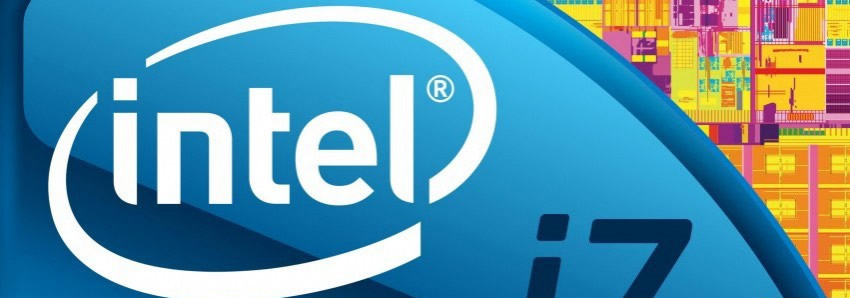
It all begins with the brain of the computer. Long story short, Intel processors have better overall performance than AMD FX processors these days. Those of us who side with AMD usually find great benefits for small business or office computers, because the price is right and you probably get a six or eight-core processor for half the price found from Intel. If you choose Intel, you get faster processing power per core and possibly an integrated graphics chipset built on the same die with the CPU, thus reduces the initial cost for a basic build –which also makes up for the price difference to AMD, since the AMD FX series do not have internal graphics controller like the AMD APU series.
Intel i5 2500k (unlocked) socket 1155 : this is the 2nd Gen Core-i processor and many have sworn this is the best overclocker all around. When it first came out, this CPU was the sweet spot for both price and performance. The 2500k has built-in HD Graphics 3000 controller – good enough to play most modern game at low-mid settings but it won’t stretch very far on taxing games. Today since supply becomes scarce, you probably will not find one under $200. My advice is don’t bother with this old generation so much; unless you just can’t resist it just because.
Intel i5 3570k (unlocked) socket 1155 : the 3rd Gen Core-i is essentially an improvement on power efficiency and the visual experience aspects. It is also designed with the smaller 22nm architecture, instead of big boy 32nm in the previous generation (yeah lady, bigger isn’t always better). The achievement earned is a lower energy consumption chip with extra space for larger internal graphics controller die. Unfortunately, Intel chose to go for a cheaper internal thermal paste to keep the production expense down (why life can’t just be perfect!). Even though the overall result is a slightly better performance CPU than 2500k with also better graphics chipset, but I’m more concerned about temperature degrees than dollar amounts. 3570k runs quite hot in comparison to 2500k, especially when clocked up. But if you are not into that kind of race, you’d get yourself a fine CPU and potentially at a very happy price.
Intel i5 4670k (unlocked) socket 1155 : this 4th Gen lineup is the latest as of this very words you’re reading. Most of the time you’ll find the price is about the same as the 3rd Gen, which is a really good thing. However don’t let the cost fool you, this processor has even better integrated graphics controller and lower power consumption. I bet you see where Intel is heading. The i5 is equipped with four internal cores, the i3 is a dual-core and the i7 is also a quad-core but with hyper-threading technology to further increase the quad-core into 8 virtual-core capability. As the time of my research, the 4670k is approximately $5 cheaper than 3570k — big deal ! Who doesn’t like cheaper and better CPU ?
Here comes the drawbacks.
This new processor is just like the 3570k, it’s a sucker for majestic overclocking. You shouldn’t expect to reach 4.7GHz or above like the 2500k and hope that doesn’t fry an egg. It doesn’t do much better on even liquid cooler, either. But then again, if you don’t care about overclocking, there is nothing should be stopping you from getting it. One other thing you must be concerned is since this 4th gen line up is extremely power efficient, not all power supplies are fully compatible in low energy stage. Don’t worry though, we’ll talk about it again in the PSU section later. You can’t go wrong with either the 3rd or 4th Gen. I lean a little bit towards the latest since you will get the best out of your money.
Choose the 3rd Gen if you believe the final cost could be at least $50 cheaper.
There are also non-K version and basic S model in the Core i family, hence the lower cost as well as performance. However, some may not have the integrated graphics chip; which is a good case for those who use dedicated video card but it’s a bad case for budgeted builder who thought it would be available in all models.
AMD
![]()
AMD FX Series : The play field is much more simple on AMD processors. There are several models available right now but they are uniquely named, so it’s easier to identify the differences. The 4000-series are all quad-core processors. The 6000-series as you may imagine, is the family of 6-core CPUs and the 8000-series are hexa-core CPUs.
I gotta remind you that having more cores does not necessarily make the computer run faster. The reason is because most today regular applications and games do not fully utilize all the available cores in the processor. So it is a waste. Unless you are playing with video editing and virtual machines, you shouldn’t spend on anything more than a quad-core CPU. Now as I randomly mentioned above, the AMD FX Series do not have integrated graphics controller. That means you will need to burn more cash for a discrete video card. In most cases, the price might still be a little bit below Intel setup (might!).
If you are here to build a budgeted gaming system with a dedicated graphics card, I recommend the FX-4130. If you have extras on hand, pick FX-6350 for $40 difference.
Alright, what about speed ? It’s not completely fair to compare AMD GHz to those of Intel. Both chips are designed with different technology and the more you dwell into the details, the more complicated it may get. So for power users, you only need to know which can bring you the most benefits overall. I recommend Anandtech CPU raw benchmark to compare and pick your best (highly advised to start from Intel Core i5-2500 @ 3.30 GHz and above) .
AMD APU Series : AMD’s accelerated processing units are basically processors with built-in graphics chipset in one package. Just like Intel. Well this approach is first introduced by AMD, so I’d give credits to AMD for such majestic innovation. Now move on.
The APU are excellent processors for HTPC builds. It draw little wattage from your wall, runs fairly on par with many Intel i3 processors and most importantly it doesn’t do big damage to the your bank account.
One of the bragging rights of APU is its graphics controller. Don’t know how AMD did it, but in raw visual performance comparison – APU wins over Intel built-in HD graphics chipset. Plus if you add a compatible Radeon video card, you can combine the power of both internal and discrete graphics processing units at a better price than the competitor. This is definitely something you should look into, if you want to build a compact and awesome entertaining box.
Read this CPU benchmarks by anandtech to have a general idea about computer processor performance. Check out Microcenter CPU and Motherboard bundle deals if you live close to their stores.
Motherboard
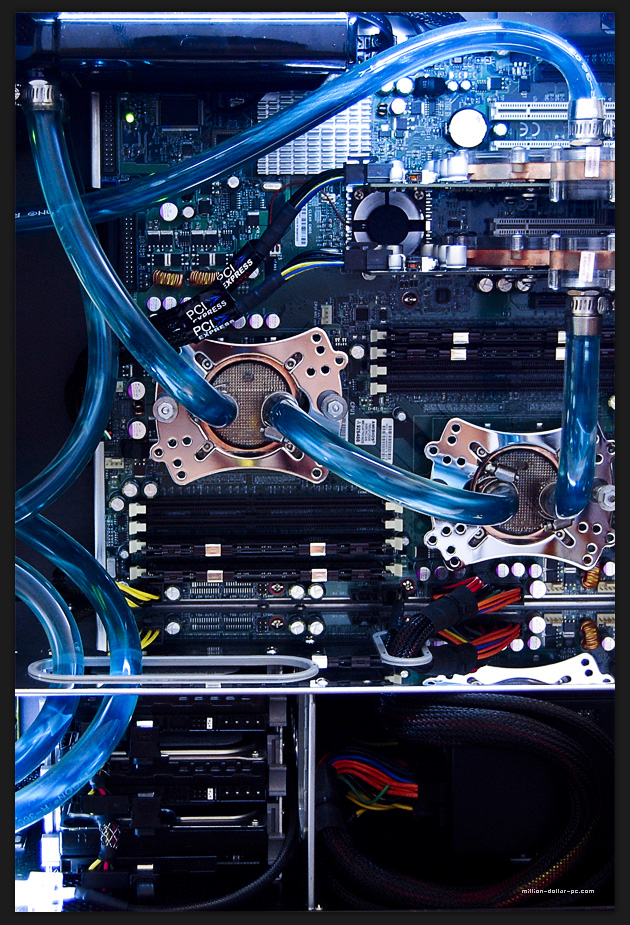 Shopping for motherboard is seriously like choosing a car. You know it can get you there, but what else can be offered to make the trip more pleasurable. To stretch the very details of each and every motherboard is beyond the scoop of this article (ofc… this isn’t the bible!), so I will recommend some of the best for your research. You probably like it that way, too. First, please answer a few major questions :
Shopping for motherboard is seriously like choosing a car. You know it can get you there, but what else can be offered to make the trip more pleasurable. To stretch the very details of each and every motherboard is beyond the scoop of this article (ofc… this isn’t the bible!), so I will recommend some of the best for your research. You probably like it that way, too. First, please answer a few major questions :
- Are you going to overclock the CPU and GPU ?
- Do you need SLI-capability to install 2 or more NVIDIA video cards in your system ?
- Do you need more than 64GB of memory ?
If you answer No for the first question, pick regular motherboards. If you want that extra premium capability for SLI, look for Mid-range and if you need more than 32GB of RAM aim at the High-end’s. It’s nearly impossible to find the performance difference between regular and mid-range motherboards. The more you pay is simply for accessories and features that you may not need. On the other hand, gamers may just look for gaming motherboards to build your rig.
Memory
Let’s also make this quick and painless.
- If you are not going to overclock the memory, you don’t need fancy heatshrink-equipped RAM. That’ll keep the price really wallet-friendly.
- If you shoot for higher bandwidth frequency, pay attention to the latency. You can have a 6-lane highway but if the speed limit is only 35mph, it won’t be as fast as a 3-lane on 50mph. Sure the 6-lane highway can carry more cars (more data), so if you are heading for a workstation computer –virtual machines, video production, ect …– perhaps it is what you need. Otherwise, you’d want speed!
- For gaming and power build, either 1600MHz or 1866MHz is good since most of them have the latency of CL9 or below.
- For high-end workstation, you can pump it to 2133MHz or above.
- Capacity-wise : 4GB is good for home entertainment build. 8GB is today standard and 16GB is considered blessing. Of course, 32GB isn’t all luxurious if your build has to carry heavy-duty applications.
- If you want to go beyond 16GB, keep note that Windows 7 Home Premium can only go that far. Windows 7 Pro on the other hand is able to recognize over 32GB with no problem.
- Always use setup of two to four memory modules to gain the dual or quad-channel benefits (read your motherboard manual to find out what it supports).
Storage
In this day and age, Solid State Drive is definitely a must for most computers. Well in other words, it may not be the one you need but it is the one your computer deserves. Mechanical drive is a huge bottle neck for modern systems for its mediocre seek time and slow data transfer rate. If budget allows, I’d want you to drop a SSD into your rig and set it up as the main drive. That can totally improve your system load time, application responsiveness and you sure get better read/write data speed when you transfer stuffs. You then can add a mechanical drive as a secondary storage for the rest of your personal files such as movie, music, documents, porn, pictures and completely honest zip files.
One of the best SSDs you can find in the current market is the SAMSUNG 840 series [Update: 850 Pro is taking over the throne]. Like I said, they just rise to power almost out of anyone’s imagination. OCZ was a huge hit back then with their lines of Agility and Vertex. Unfortunately they fall short due to the unstable and unreliable Sand-force controller.
So here we have Samsung with their own MCX Triple Core controller, also using their in-house NAND chips and DRAM — as the result is a more developed, lower priced Solid State Drives — if not the best from today’s offers. When it comes to Samsung’s most recent offsprings of SSD family, you will see three of editions of the 840 model. The regular version, implemented durable 3-bit-per-cell TLC NAND, is very good candidate for every day computer users -including gaming and power enthusiasts. The Pro version uses premium NAND chips for better handling of compressed files and it is sitting on top of many SSD performance charts all around.
Samsung also recently releases the EVO edition, which solely is a direct upgrade from the non-pro version. The 840 EVO has smaller 19nm TLC NAND chips, a faster MCX controller (400MHz vs. 300MHz in the regular) that also supports SATA 3.1 (queued TRIM commands) and at least 120GB of DRAM for cache and firmware. The best thing is the cost isn’t much higher. I’m hoping for a price cut on the 840 non-pro very soon.
Video Cards
Are you going to spend on the GPU more than you do on the CPU? I bet if you are a serious gamer, you sure are. And we will find the very best bang for those bucks. But if none of your applications demands heavy visual processing, it’s absolutely adequate to just make use of the integrated graphics controller built in the processor (granted that you choose either Intel core-i or AMD APU), plus it’s much more affordable because now you don’t have to pay for anything extra. These on-die GPUs have no problem playing most of today games at a typical low to mid setting, it saves money and it would be a great choice for compact media entertainment rig (no additional fan = less noise).
Here is a mini Youtube video of how the integrated graphics chipset Intel HD 4600 in the new Intel Core-i 4th Gen processor generally performs :
On other hand, if you are building an AMD FX rig and care not about gaming, you can pick out the basics such as the Geforce GT 640, Radeon 6450 or anything in the $40~$50 entry level range. Most of them can do two monitors well enough while able to take care of most everyday visual demands all around.
Be conscious about the budget efficiency though. If it is substantially much cheaper for a bundle of AMD FX + Discrete video card than for an Intel core-i + integrated graphics controller then sure go for that deal — but if not you should go with Intel for a more efficient route : better raw processing performance and video performance. You can also go with APU, but I’d say it’d be the slower computer of all other two previous options.
For the rest of us who are here for battle and the war, I bet you won’t settle for less. There are hundreds of options at hand and I have narrowed them down to a much fewer selections that should be worth your attention. We only look at the mid-range and high-end video cards, we’ll skip the bottoms.
Power Supply Unit
Power supply unit is likely the 2nd most underrated component in the system. I have seen many powerful gaming builds with almost the most mediocre PSUs ever installed, totally cannot be unseen. The reason I’m stressing on this, is because generic and cheap power supply can really fry your whole rig from just a power surge. Personal experience right there. So don’t purchase any PSU below $49 at the checkout.
So how many watts do you need?
In general, a typical modern computer only needs approximately 300 watts to run. Gaming computer may require anywhere between 500 to 700 watts to perform in a stable condition. Those hard-core systems with multiple video cards need at least 850 watts or above to power all the components safely, just make sure you verify the PSU is capable of SLI or Crossfire setup. Otherwise, you put a lot of stress on the power supply during high load. If you run a basic media server with no dedicated graphics card but with many mechanical drives, you only need about 400 to 500 watts power supply. Hard drive does not really consume a lot of wattage, unless it’s 10,000rpm.
Other things to be concerned
Power efficiency is another key marketing subject you will find in today PSU. Technically the higher the medal, such as 80 PLUS Silver, 80 PLUS GOLD or Platinum … the less energy is wasted when your power supply does AC to DC conversion to power the system. You won’t see great benefit if you only use your computer for couple of hours a day, but if it’s 12 hours of continuous gaming or 24/7 entertainment server — consider a high rated power-efficiency PSU. It’ll show beautifully on the electric bill.
Noise is another factor you may want to keep an ear out for. Some PSU thinks it’s a mini helicopter about to take off whenever you start the computer, or maybe a V8 on rev during heavy duty session. liek dis if u cry evrytim. However, if that does not annoy you or your significant other so much, you probably don’t have to pay the premium for a low-noise power supply.
Multiple rails vs. Single rail : doesn’t matter much anymore. High quality power supply is usually single-rail but there are many great PSUs that are using multiple-rail technology. Both are equally stable. Go with your preference.
Amps : Those of us who are dropping a high-end video card into your rig, find a power supply that has at least 52 amps or higher on the 12V+ Rail so you are not going to encounter random freezes, blue screens or sudden restarts when the video card is at 100% load.
Also Read Power Supply (PSU) Tech Guide at computerforum.
Chassis
Finally we’re almost done with the build.
One thing that I learn while getting the hang of BYOPC is that choosing the case is in fact the most life-challenging task you’ll ever do. Unlike video card, motherboard or CPU – once you learn about them you would at least have a reasonable expectation of how they will perform in your system. For chassis, you can spend a day staring at all the options in the market and can’t decide on one, or you can simply say “f*** it, doesn’t matter it goes under the table anyway” -or you decide to be an expert and make your own.
The main reason it is not easy to pick out the right case is because we don’t know what we’ll be missing out from one chassis to another: USB 3.0 ports, Drive bay, Coffee tray, Noise-cancelling foam, Cable-management layout, Space, Removable internal bay, Tool-less installation, Nuclear reactor, Fan controller, Good Ventilation, etc…plus the way it looks, too.
To non-pro users, you guys probably see it all the same because it’s on the front panel that shows itself the most. To power and enthusiast users, you probably care about the design, the quality, accessories and unique features your chassis presents. I can only recommend the options here in sorted categories, you place your bet on the one you like best.
Also Read :  5 Best Mini-ITX Chassis for A Petite Gaming and HTPC Build
5 Best Mini-ITX Chassis for A Petite Gaming and HTPC Build
Sample PC Builds in Cart
Here are couple of system builds to give you an idea of what a basic computer could run on. There are other components that you may want to add into the system such as Windows OS, Optical Drive, Wireless Adapter, Liquid Cooler, etc..to make it more capable. However, they are totally optional.

Resources :
- Choosing an AMD or Intel Processor for Your Custom Computer
- Radeon vs. NVIDIA Gaming Graphics Cards Round-Up : Let The Right One In
- 12 Best Gaming Cases with Clear Transparent Window for Your Custom PC
- Top 6 Most Silent Computer Cases for Quiet Computing
- 10 Most Quiet Power Supply Units You Should Buy
- Round-up of 8 Self-Contained Liquid Cooling Kits for Your Processor
- Accelero Hybrid : Liquid Cooling Video Cards Finally Made Simple
- The Differences between all Asus Z77 V-Series Motherboards
- The Differences between All Mainstream ASROCK Z87 Motherboards
- The Differences between All Mainstream ASUS Z87 Motherboards
- Round-up of The Best and Fastest Mainstream SSDs from 7 Reputable Brands
- The Differences between All Corsair Power Supply Units
- NewEgg PC Assembling Videos

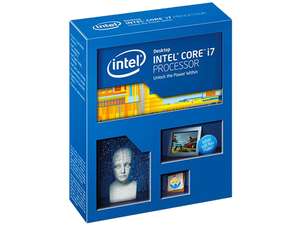






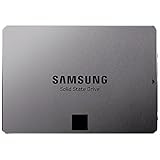
 Toshiba 1TB
Toshiba 1TB



