 Custom PC Guide reference builds are the best bang for the bucks and the most popular PC configurations, but don’t just take my words for it!
Custom PC Guide reference builds are the best bang for the bucks and the most popular PC configurations, but don’t just take my words for it!
Each and every system here is based on a variety of surveys and actual builds we got every month. We also receive advice from our local Microcenter BYOPC techs who do this for a living, CPG audience, street smart pharmacists, keyboard warriors, Bryan the Broken and our online PC builders’ community– as of Q1 2019.
Final cost will certainly be a bit different at the time that you read this guide, future traveler. Your complete build could potentially be a lot cheaper for the same components! Or maybe more expensive. I don’t know. Blame whoever cause us not to have a worthy president like Tom Kirkman.
Now when abstinence period is over, it’ll also let you play any modern games under normal graphics settings seamlessly. It can also tackle questionable HD video files you throw at it with no trouble whatsoever. On top of that, The MasterBox Q300L is an elegant, see-through design of a chassis and it also delivers a modern, minimalistic look to the room. There are expansion slots available for future upgrades such as more memory stick, more powerful video card. Your call!
Perhaps people should start sending $450 your way to build a decent looking PC like this; We know people buy much worse system at the retail stores for a lot more.
CPU
$124.99
Intel Core i3-8100 Quad-Cores 3.6 GHzMOBO
$60.99
GIGABYTE B360M DS3HRAM
$30.99
Patriot Memory Viper Elite Series DDR4 4GB 2133MHz HDD
$49.99
WD Blue 1TB SATA IIIPSU
$55.67
EVGA 600 BQCASE
$31.69
MasterBox Q300LODD
$19.99
LG 24x DVD Writer GH24NSC0B
So under extreme pressure to stay within this budget, we sat down with a MicroCenter tech and a lawyer to spec out two systems influenced by two different types of CPU for your choice of pleasure –Intel or AMD. We intentionally price out two systems with different, yet equivalent core components from different brands to give you options to mix and match for your own build.
You can use either machine as a foundation for more expensive gaming build by upgrading more RAM, more powerful video card or higher capacity SSD. However, by no mean this is a build for overclocking purpose since that bracket is a little more expensive and it’s not as cost-efficient as a gaming system.
AMD Build
CPU
$159.99
AMD Ryzen 5 2600 3.4GHz 6 Core Socket AM4MOBO
$114.99
MSI Arsenal Gaming B450 TomahawkRAM
$57.99
Patriot Signature DDR4 8GB (2x4GB) 2666MHzSSD
$59.99
Samsung 860 EVO 250GBHDD
$49.99
WD Blue 1TB SATA IIIPSU
$99.99
CORSAIR RM750xGPU
$199.99
GIGABYTE GeForce GTX 1060 Windforce OC 3GBCASE
$43.99
Thermaltake Versa H15 ODD
$19.99
LG 24x DVD Writer GH24NSC0B
The AMD 2600 processor is a powerful six-core CPU and it fully will take on any games with little effort. Performance difference between Ryzen 2600 and 2600x is the X series is just about 5% faster, hence you save $50 for going with the 2600. The great thing about AMD is you can also make a few minor overclocking adjustment to bring this CPU as fast as its more expensive sibling.
With that in mind, we use the extra $50 to drop in a mechanical hard drive for preference. Otherwise, this build would have been priced the same as the Intel Build.
On other hand it might look like we take a seat back on SSD for going with the 860 EVO instead of 970 EVO as we do for the other system. Yet for a gaming build and pretty much all daily activities on this system, nobody can tell the difference between the two. We throw these SSDs in each build just so you know there are choices out there. Perhaps you might end up with the Crucial MX500 or Sandisk Ultra 3D at the end of day, they are also great candidates at a great price.
Intel Build
CPU
$219.99
Intel Core i5-8400 Processor 6-Core 4.0 GHzMOBO
$106.86
ASUS ROG Strix B360-HRAM
$57.99
Patriot Signature DDR4 8GB (2x4GB) 2666MHzSSD
$79.99
Samsung 970 EVO 250GBPSU
$88.99
EVGA Supernova 650 G3CASE
$43.99
Thermaltake Versa H15GPU
$145.99
MSI Gaming Radeon RX 570 ODD
$19.99
LG 24x DVD Writer GH24NSC0B
– Why i5-8400 ?
“…if you are upgrading from three or older generations ago and does not care about overclocking –this is the best bang, well masked, powerful 6-core CPU that meets both the performance and budget. Did we mention it’s also super energy-efficient @ 65W?” —Differences between i7-8700K, i5-8600K vs. Kaby Lake and Ryzen 7.
– Why B360 motherboard?
Z370 is for overclockers. B360 is a great fit for a best bang for the bucks build for gamers. There is no performance difference. If you decide a z370 motherboard, you will also need to up the processor to K series but it will mostly be a waste of money and mana.
– Why 970 EVO?
“…each new Samsung SSD generation always brings along not only faster performance, more beautiful sale reps but also better price for the rest of us. So, bless these V-NAND plots.” —All Samsung SSDs Comparison: 860 and 970 EVO/Pro vs. 850/960 Series.
– Why EVGA G3? What about G+ or G2?
“..With great success and momentum of the G2 in that year, EVGA gave their team the nod to start the G3 models with Super Flower. In fact, the G3 was the foundation for the G+ later on.” —EVGA Power Supply Units Comparison.
– This chassis is plain, should I get a more fancy one?
Uhmm sure.. I guess? Max out that credit card today!
– $763.7900000000001 ??
We could have gone deeper…
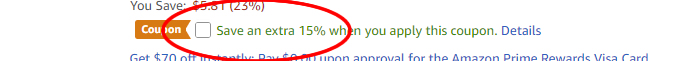




















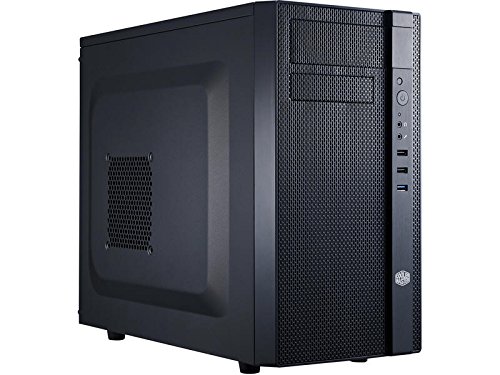







Unless you want to see your computer system malfunction every few days, it is important that you purchase the parts from branded manufacturers with strict quality control. Motherboard brand such as Gigabyte, ABIT, ASUS are some quality brands that you can consider.
Hello, my name is Jacob and I am the founder of Easy PC.
Anyway, I was looking for some information on building a budget gaming PC and I came across your website.
Great stuff!
I especially liked how you included lots of pictures in the article. I think a picture is worth a thousand words.
Actually, I just put together an infographic on how to build a cheap gaming PC. Let me know if you want to check it out. It could be a cool addition to your site.
Thanks,
Jacob
What is the point of pairing best OC motherboard with non-overclockable cpu and vice-versa? I would put B250 motherboard in the medium Intel build, as you just waste money on Z270 here, though at high end I would recommend Z170 instead of B150 as you won’t be able to overclock CPU on it which means that it’s pointless to buy unlocked processor then.
In my opinion normal drive is better than SSD if you have limited budget, as bigger amount of storage lets you for example have more games/programs installed or just store more data, while SSD won’t increase performance of gaming by amount worth the money.
As someone else said here, Intel processors have much higher performance and if you look at benchmarks or real life performance comparations, you just mustn’t question it. Don’t get me wrong – I am happy that AMD released ryzen CPUs and begins to compete with Intel, but the performance isn’t there yet :/
Also you don’t need 8gb RAM for just a casual workstation – I’m temporarily gaming on a PC with 4gb, it’s certainly more than enough for just browsing the web.
Thanks for reading and have a nice day/night :)
MCKOL, your advice is totally spot on. But I think you missed the note section where we mentioned why Z270 instead of B150 for a non-overclocking processor. The reason is simple: it’s only $5 difference as of right now. Hence going with the higher tier chipset is a no brainer in this case. You also get better heatsink and VRM and capacitors in general by going with Z series. So I guess that works out well for a gaming machine even the processor isn’t much capable of overclocking.
On other note, my gaming system is still running fine on 4GB but there are times when I wish I had 6GB. The thing about memory is more is always the better, when budget allows ofc.
I didn’t know about so little price difference, in Poland better boards still cost much more :/ Also I just realized that ryzens are great – earlier I heard only about medium gaming results but after doing some research, I found out that R5 1600x competes with i7-7700k in some cases. That quite blew my mind. I guess I’m always learning something new :)
Ah I almost forgot, I’m also currently using pc with 4gb ram, it’s quite old though I recently got RX480 for my next build and putted it there temporarily. The pc overall doesn’t perform really well as it has only athlon II X3 450 with unlocked 4th core. I wanted to get i5-7500 for the new build, but ryzen R5 1600 seems very appealing and I think it’ll be amd build.
Quick update: I built AMD system now, it has ryzen 5 1600 @3.8GHz 1.375Vcore, with stock cooler CPU doesn’t exceed 90°C while running prime95.
Full specs:
CPU: Ryzen 5 1600 @3.8GHz
GPU: XFX Radeon RX480 GTR XXX
MOBO: MSI B350 PC Mate
RAM: 2x4gb Corsair Vengeance LPX black 3000MHz DDR4
PSU: Corsair CX550M
HDD: WD Blue 1TB 7200RPM
CASE: NZXT S340 black-blue
CASE FANS: 2x SilentiumPC Mistral 140mm + 2x NZXT FN V2 120mm
RGB LED KIT: SilentiumPC Aurora II remote
Share the rig photos :D !
Excuse me,
I want to ask if there is big difference in fps if I don’t use the SSD? If so how much?
With this build you create, is there a big difference in fps? if so how much?
I still planning to build core i5, but is i5 4690K is better than i5 6500? because I don’t plan to OC, to minimalize power consumption.
Thank you for your response :)
*With this build you create, is there a big difference in fps between AMD dan INTEL? if so how much?
Without the SSD, you will wait a bit longer on the Loading screen, but it will not beat up your fps :)
These builds are ridiculous…
Since when AMD FX-6300 is on par with Core i5 4590? This is a mismatch from hell! The 100 $ AMD CPU and the 200 $ Intel CPU are both “mid-range” PC builds? What nonsense is this? AMD FX-6300 is “ok”, but Intel is BY FAR superior in gaming. I am not sure if the author has ANY sense about gaming performance between AMD and Intel processors. If you look at FX-6300 reviews, in all possible gaming tests it gets beaten by Core i5 2500K, yet here the author pairs it with Core i5 4590…
Hello? Bash your head to the desk author, the competitor for FX-6300 is Core i3 not Core i5!!!
Also, despite the fact that Core i5 6500 is newer than Core i5 4690K in terms of architecture, in gaming, Core i5 4690K would be superior, so in no way Core i5 is a power gaming CPU. Core i7 should fit that place.
Also, FX-8320 is nowhere, and i mean NOWHERE close to Core i5 4690K in gaming performacne, another mismatch from hell: check anand-tech, tehch-powerup, bit-tech, hardware cannucks, tom’s hardware, whatever, AMD FX is getting annihilated by Core i5 in gaming.
The author is clearly AMD biased, a normally thinking man would never pair AMD FX 8320 with Core i5 4690K and say that they both belong to a high-end gaming PC. What a load of crap.
My great apology that our recommendations do not align harmonically with your personal opinion, causing tremendous rage and asynchronous stress. However, we need to point out that if you are splitting the components for their individual benchmark score, you will be missing the overall picture of the entire system performance.
Each build falls into certain bracket because it yields an expected similarity in performance, which our main goal is gaming experience in this case. Spending more money on a single component doesn’t mean you will get better results as a whole. We share these builds because they are the best bang for bucks pre-configured specs done by local microcenter folks and our pc builders. We endorse their advice any day since these people know better than many others –they do it day in day out for a living. And their view happens to align nicely with our researches, we swear it by the Old Gods and the New.
p.s In case you are still concerned about how we’re putting together these systems, we are going to leave this here to help you see why https://m.reddit.com/r/pcmasterrace/comments/3mll9a/amd_fx_cpus_are_actually_not_a_bad_choice_for/. Unlike Joh Snow, we know where to put it.
What case is the one in your promo pic in the sidebar? (http://screencast.com/t/Hg1AeWqQtdB) I don’t see it listed in any of the builds.
Hi, that case is Thermaltake P5 http://amzn.to/1U2BQTH. I put it under the Best-selling chassis section just right above the comment section of this page. We are doing some photoshoot for the Workstation / Gaming rig with this case, hopefully we’ll get some more pictures out next week.