A few days ago, we went over the differences between the two new 14nm Skylake processors, i5 6600k and i7 6700k. Great stuffs. Had fun. Pretty brutal.
I know you guys enjoy reading handful of stuffs on Custom PC Guide.net lately for no reason, especially after that waterless car wash & wax article. So here it is. ANOTHER article for your viewing pleasure. But not a lot of funny side talks like other posts though; because now it’s serious, OK?
p.s I’ve just learned this seriousness mentality from Master Ken the other day.
Now though Asus already has a comparison chart for their new Z170 motherboards up on the main site, I find it a bit too confusing to read. Hence, I tried my best to consolidate and explain the most random and important differences between each model of the series to help you choose the best mobo for your build.
Secretly, I hope this will take the confusion to a whole new level. So let’s get right into the content.
![]() AMD R9 390x and R9 390 versus NVIDIA GTX 980 and GTX 970.
AMD R9 390x and R9 390 versus NVIDIA GTX 980 and GTX 970.
Asus Z170 Motherboards Lineup : Specs Comparison
One SATA Express can operate as a single Express mode, or two individual regular SATA III ports.
Z170M-E D3
Form Factor
- m-ATX
- No heatsink on VRM/CPU Capacitors.
- Small block heatsink on Z170 controller.
- DIGI+ VRM 4+2+1 phase CPU digital power design
Memory
- DDR3 x 4 Slots
- Maximum 64GB
- 1333MHz - 3100MHz
Expansion Slots
- 1 x PCIe 3.0 x16 (x16 Mode)
- 1 x PCIe 3.0 x16 (x4 Mode)
- 1 x PCIe 3.0 x1
- 1 x PCI
- Supports Quad Crossfire only.
Graphics Output
- HDMI, DVI-D, VGA (max 3 displays)
- Max shared memory of 1GB
Storage
- 1 x 32Gb/s M.2 Socket 3 with M Key (2242/2260/2280)
- 4 x SATA III ports (RAID 0, 1, 5, 10)
LAN
- Realtek RTL8111H Gigabit controller
Audio
- Realtek ALC887-VD2 8-channel
USB
- 4 x USB 3.0 ports
- 2 x USB 3.0 headers (add 4)
- 2 x USB 2.0 ports
- 2 x USB 2.0 headers (add 4)
On-board Connectors
- 1 x PS/2 keyboard
- 1 x PS/2 mouse
- 1 x 4-pin CPU fan
- 2 x 4-pin Case fan
- 1 x S/PDIF header
- 1 x Front panel audio connector
- 1 x COM header
- 1 x Clear CMOS jumper
- 1 x TPM connector
- 1 x LPT connector
Accessories
- Just two SATA cables
Overclock
- CPU Core/Cache Voltage @ 0.005V increment
- CPU Graphics Voltage @ 0.005V increment
- CPU VCCIO Voltage @ 0.005V increment
- CPU System Agent Voltage @ 0.005V increment
- DRAM Voltage @ 160-step
- PCH Core Voltage @ 3-step
- BCLK/PCIE freq. 40MHz ~ 170MHz @ 0.1MHz increment
Highlights
- Media Streamer (stream movie/music to smart devices)
- Q-DIMM
- Q-Slot
- 5X Protection II - Advanced hardware safeguards for all-around protection
- DDR3/DDR3L memory compatibility
- Lightning-fast M.2 with PCIe 3.0 x4 interface
- Epic gaming audio with noise-isolation design
Z170M-PLUS
Form Factor
- m-ATX
- Small heatsink on left side of CPU socket.
- Small block heatsink on Z170 controller.
- DIGI+ VRM 4+2+1 phase CPU digital power design
Memory
- DDR4 x 4 Slots
- Maximum 64GB
- 2133MHz - 3466MHz
Expansion Slots
- 1 x PCIe 3.0 x16 (x16 Mode)
- 1 x PCIe 3.0 x16 (max @ x4 Mode)
- 2 x PCIe 3.0 x1
- Supports Quad Crossfire only.
Graphics Output
- HDMI, DVI-D, VGA (max 3 displays)
- Max shared memory of 1GB
Storage
- 1 x SATA Express port
- 1 x 32Gb/s M.2 Socket 3 with M Key (2242/2260/2280)
- 4 x SATA III ports (RAID 0, 1, 5, 10)
LAN
- Intel I129-V Gigabit controller
Audio
- Realtek ALC887 7.1-channel
USB
- 1 x USB 3.1 Type C (up to 5GB/s - 3amps)
- 2 x USB 3.0 ports
- 2 x USB 3.0 headers (add 4)
- 2 x USB 2.0 ports
- 2 x USB 2.0 headers (add 4)
On-board Connectors
- 1 x PS/2 keyboard
- 1 x PS/2 mouse
- 1 x 4-pin CPU fan
- 2 x 4-pin Case fan
- 1 x S/PDIF header
- 1 x Front panel audio connector
- 1 x COM header
- 1 x Clear CMOS jumper
- 1 x LPT connector
Accessories
- Just two SATA cables
Overclock
- CPU Core/Cache Voltage @ 0.005V increment
- CPU Graphics Voltage @ 0.005V increment
- CPU VCCIO Voltage @ 0.005V increment
- CPU System Agent Voltage @ 0.005V increment
- DRAM Voltage @ 160-step
- PCH Core Voltage @ 3-step
- BCLK/PCIE freq. 40MHz ~ 170MHz @ 0.1MHz increment
Highlights
- Media Streamer (stream movie/music to smart devices)
- Q-DIMM
- Q-Slot
Z170-P D3
Form Factor
- ATX
- Small heatsink on left side of CPU socket.
- Traditional block heatsink on Z170 controller.
- DIGI+ VRM 4+2+1 phase CPU digital power design
Memory
- DDR3 x 4 Slots
- Maximum 64GB
- 1333MHz - 3100MHz
Expansion Slots
- 1 x PCIe 3.0 x16 (x16 Mode)
- 1 x PCIe 3.0 x16 (x4 Mode)
- 2 x PCIe 3.0 x1
- 2 x PCI
- Supports Crossfire only.
Graphics Output
- HDMI, DVI-D (max 2 displays)
- Max shared memory of 1GB
Storage
- 1 x 32Gb/s M.2 Socket 3 with M Key (2242/2260/2280)
- 4 x SATA III ports (RAID 0, 1, 5, 10)
LAN
- Realtek RTL8111GR Gigabit controller
Audio
- Realtek ALC887 8-channel
USB
- 4 x USB 3.0 ports
- 2 x USB 3.0 headers (add 4)
- 2 x USB 2.0 ports
- 2 x USB 2.0 headers (add 4)
On-board Connectors
- 1 x PS/2 keyboard
- 1 x PS/2 mouse
- 1 x 4-pin CPU fan
- 2 x 4-pin Case fan
- 1 x S/PDIF header
- 1 x Front panel audio connector
- 1 x COM header
- 1 x Clear CMOS jumper
Accessories
- Two random SATA cables
Overclock
- CPU Core/Cache Voltage @ 0.005V increment
- CPU Graphics Voltage @ 0.005V increment
- CPU VCCIO Voltage @ 0.005V increment
- CPU System Agent Voltage @ 0.005V increment
- DRAM Voltage @ 160-step
- PCH Core Voltage @ 3-step
- BCLK/PCIE freq. 40MHz ~ 170MHz @ 0.1MHz increment
Highlights
- Media Streamer (stream movie/music to smart devices)
- Q-Slot
Z170-P
Form Factor
- ATX
- Small heatsink on left side of CPU socket.
- Low profile heatsink on Z170 controller.
- DIGI+ VRM 4+2+1 phase CPU digital power design
Memory
- DDR4 x 4 Slots
- Maximum 64GB
- 2133MHz - 3466MHz
Expansion Slots
- 1 x PCIe 3.0 x16 (x16 Mode)
- 1 x PCIe 3.0 x16 (x4 Mode)
- 2 x PCIe 3.0 x1
- 2 x PCI
- Supports Quad Crossfire only.
Graphics Output
- HDMI, DVI-D (max 2 displays)
- Max shared memory of 1GB
Storage
- 1 x 32Gb/s M.2 Socket 3 with M Key (2242/2260/2280)
- 4 x SATA III ports (RAID 0, 1, 5, 10)
LAN
- Realtek RTL8111H Gigabit controller
Audio
- Realtek ALC887 8-channel
USB
- 1 x USB 3.1 Type C (up to 5GB/s - 3amps)
- 2 x USB 3.0 ports
- 2 x USB 3.0 headers (add 4)
- 2 x USB 2.0 ports
- 2 x USB 2.0 headers (add 4)
On-board Connectors
- 1 x PS/2 keyboard
- 1 x PS/2 mouse
- 1 x 4-pin CPU fan
- 2 x 4-pin Case fan
- 1 x S/PDIF header
- 1 x Front panel audio connector
- 1 x COM header
- 1 x Clear CMOS jumper
Accessories
- Two damn SATA cables
Overclock
- CPU Core/Cache Voltage @ 0.005V increment
- CPU Graphics Voltage @ 0.005V increment
- CPU VCCIO Voltage @ 0.005V increment
- CPU System Agent Voltage @ 0.005V increment
- DRAM Voltage @ 160-step
- PCH Core Voltage @ 3-step
- BCLK/PCIE freq. 40MHz ~ 170MHz @ 0.01MHz increment
Highlights
- Media Streamer (stream movie/music to smart devices)
- Q-DIMM
- Q-Slot
- Dual Intelligent Processors 5 with 5-Way Optimization
- USB 3.1 Boost USB Type-C for convenient connectivity
- Lightning-fast M.2 with PCIe 3.0 x4 interface
- 5X Protection II - Advanced hardware safeguards for all-round protection
Z170-K
Form Factor
- ATX
- Small heatsink on left side of CPU socket.
- Low profile heatsink on Z170 controller.
- DIGI+ VRM 4+2+1 phase CPU digital power design
Memory
- DDR4 x 4 Slots
- Maximum 64GB
- 2133MHz - 3466MHz
Expansion Slots
- 1 x PCIe 3.0 x16 (x16 Mode)
- 1 x PCIe 3.0 x16 (x4 Mode)
- 2 x PCIe 3.0 x1
- 2 x PCI
- Supports Quad Crossfire only.
Graphics Output
- HDMI, DVI-D, VGA (max 3 displays)
- Max shared memory of 1GB
Storage
- 1 x SATA Express port
- 1 x 32Gb/s M.2 Socket 3 with M Key (2242/2260/2280)
- 4 x SATA III ports (RAID 0, 1, 5, 10)
LAN
- Realtek RTL8111H Gigabit controller
Audio
- Realtek ALC887 8-channel
USB
- 2 x USB 3.1 Type A (ASMedia controller, up to 10Gb/s)
- 1 x USB 3.1 Type C (up to 5GB/s - 3amps)
- 2 x USB 3.0 ports
- 2 x USB 3.0 headers (add 4)
- 2 x USB 2.0 ports
- 2 x USB 2.0 headers (add 4)
On-board Connectors
- 1 x PS/2 keyboard
- 1 x PS/2 mouse
- 1 x 4-pin CPU fan
- 2 x 4-pin Case fan
- 1 x S/PDIF header
- 1 x Front panel audio connector
- 1 x COM header
- 1 x Clear CMOS jumper
Accessories
- Two damn SATA cables
Overclock
- CPU Core/Cache Voltage @ 0.005V increment
- CPU Graphics Voltage @ 0.005V increment
- CPU VCCIO Voltage @ 0.005V increment
- CPU System Agent Voltage @ 0.005V increment
- DRAM Voltage @ 160-step
- PCH Core Voltage @ 3-step
- BCLK/PCIE freq. 40MHz ~ 170MHz @ 0.1MHz increment
Highlights
- Media Streamer (stream movie/music to smart devices)
- Q-DIMM
- Q-Slot
- Dual Intelligent Processors 5 with 5-Way Optimization
- USB 3.1 Boost
- M.2 and SATA Express Support
- 5X Protection II, DTS Studio Sound
Z170-PRO Gaming
Form Factor
- ATX
- Small heatsink on left and top sides of CPU socket.
- Traditional heatsink on Z170 controller.
- DIGI+ VRM 4+2+1 phase CPU digital power design
Memory
- DDR4 x 4 Slots
- Maximum 64GB
- 2133MHz - 3400MHz
Expansion Slots
- 2 x PCIe 3.0 x16 (x16 Mode or x8/x8)
- 1 x PCIe 3.0 x16 (x2 Mode, max @ x4)
- 2 x PCIe 3.0 x1
- Supports 3-way / Quad Crossfire.
- Supports 2-way / Quad SLI.
Graphics Output
- DisplayPort, HDMI, DVI-D, VGA (max 3 displays)
- Max shared memory of 512MB
Storage
- 1 x SATA Express port
- 1 x 32Gb/s M.2 Socket 3 with M Key (2242/2260/2280)
- 4 x SATA III ports (RAID 0, 1, 5, 10)
LAN
- Intel I219-V Gigabite LAN controller
Audio
- SupremeFX 8-channel HD Audio CODEC
- Headphone AMP
- Optical S/PDIF port
USB
- 1 x USB 3.1 Type A (ASMedia controller, up to 10Gb/s)
- 1 x USB 3.1 Type C (ASMedia controller, up to 10Gb/s)
- 4 x USB 3.0 ports
- 1 x USB 3.0 headers (add 2)
- 2 x USB 2.0 ports
- 3 x USB 2.0 headers (add 6)
On-board Connectors
- 1 x PS/2 keyboard/mouse combo
- 2 x 4-pin CPU fan
- 3 x 4-pin Case fan
- 1 x 5-pin extension fan connector
- 1 x Thermal sensor connector
- 1 x Front panel audio connector
- 1 x COM header
- 1 x Clear CMOS jumper
- 1 x TPM header
- 1 x CPU Over Voltage jumper
- 1 x ROG extension header
Accessories
- Four little SATA cables went out one day...
- SLI bridge
- PRO Gaming cable labels
Overclock
- N/A
Highlights
- Media Streamer (stream movie/music to smart devices)
- LAN GameFirst Technology
- Q-Slot
- Q-DIMM
- Q-Shield
- Q-LED (CPU, DRAM, VGA, Boot Device LEDs)
- ESD Guards
- Intel Z170, 4 x DIMM, DDR4, USB 3.1, SATA 3, 128 Mb, ATX
Z170-A
Form Factor
- ATX
- Small heatsink on left and top sides of CPU socket.
- Thick heatsink on Z170 controller.
- DIGI+ VRM 8-phase CPU digital power design
- DIGI+ VRM 2-phase iGPU digital power design
Memory
- DDR4 x 4 Slots
- Maximum 64GB
- 2133MHz - 3466MHz
Expansion Slots
- 2 x PCIe 3.0 x16 (x16 Mode or x8/x8)
- 1 x PCIe 3.0 x16 (x2 Mode, max @ x4)
- 2 x PCIe 3.0 x1
- 1 x PCI
- Supports 3-way / Quad Crossfire.
- Supports 2-way / Quad SLI.
Graphics Output
- DisplayPort, HDMI, DVI-D, VGA (max 3 displays)
- Max shared memory of 512MB
Storage
- 1 x SATA Express port
- 1 x 32Gb/s M.2 Socket 3 with M Key (2242/2260/2280)
- 4 x SATA III ports (RAID 0, 1, 5, 10)
LAN
- Intel I219-V Gigabite LAN controller
Audio
- Realtek ALC892 8-channel - Crystal Sound 3
- Optical S/PDIF port
USB
- 1 x USB 3.1 Type A (ASMedia controller, up to 10Gb/s)
- 1 x USB 3.1 Type C (ASMedia controller, up to 10Gb/s)
- 2 x USB 3.0 ports
- 2 x USB 3.0 headers (add 4)
- 2 x USB 2.0 ports
- 2 x USB 2.0 headers (add 4)
On-board Connectors
- 1 x PS/2 keyboard/mouse combo
- 2 x 4-pin CPU fan
- 1 x 3-pin Water pump header
- 4 x 4-pin Case fan
- 1 x 5-pin extension fan connector
- 1 x S/PDIF header
- 1 x Front panel audio connector
- 1 x COM header
- 1 x Clear CMOS jumper
- 1 x BIOS Flashback connector
- 1 x Thunderbolt header
- 1 x TPM header
- MemOK! button
- Directkey Connector
- TPU switch
- EZ XMP switch
- Power-on switch
Accessories
- Three pretty SATA cables
- SLI bridge
- 2-in-1 Q Connector
Overclock
- CPU Core/Cache Voltage @ 0.005V increment
- CPU Graphics Voltage @ 0.005V increment
- CPU VCCIO Voltage @ 0.0125V increment
- CPU System Agent Voltage @ 0.0125V increment
- DRAM Voltage @ 152-step
- PCH Core Voltage @ 88-step
- BCLK/PCIE freq. 40MHz ~ 500MHz @ 0.01MHz increment
Highlights
- Remote GO!
- Media Streamer (stream movie/music to smart devices)
- HyStream (stream iOS onto PC)
- Turbo LAN
- Crystal Sound 3
- USB BIOS Flashback
- Q-Slot
- Q-DIMM
- Q-Connector
- Q-LED (CPU, DRAM, VGA, Boot Device LEDs)
- ESD Guards
- 5k-Hour Solid Capacitors
- Dual Intelligent Processors 5 with 5-Way Optimization
- USB 3.1 Boost
- M.2 and SATA Express Support
- 5X Protection II,DTS Studio Sound
Z170-AR
Form Factor
- ATX
- Small heatsink on left and top sides of CPU socket.
- Thick heatsink on Z170 controller.
- DIGI+ VRM 8-phase CPU digital power design
- DIGI+ VRM 2-phase iGPU digital power design
Memory
- DDR4 x 4 Slots
- Maximum 64GB
- 2133MHz - 3400MHz
Expansion Slots
- 2 x PCIe 3.0 x16 (x16 Mode or x8/x8)
- 1 x PCIe 3.0 x16 (x2 Mode, max @ x4)
- 3 x PCIe 3.0 x1
- 1 x PCI
- Supports 3-way / Quad Crossfire.
- Supports 2-way / Quad SLI.
Graphics Output
- DisplayPort, HDMI (max 2 displays)
- Max shared memory of 512MB
Storage
- 1 x SATA Express port
- 1 x 32Gb/s M.2 Socket 3 with M Key (2242/2260/2280)
- 4 x SATA III ports (RAID 0, 1, 5, 10)
LAN
- Intel I219-V Gigabite LAN controller
Audio
- Realtek ALC892 8-channel - Crystal Sound 3
- Optical S/PDIF port
USB
- 1 x USB 3.1 Type A (ASMedia controller, up to 10Gb/s)
- 1 x USB 3.1 Type C (ASMedia controller, up to 10Gb/s)
- 2 x USB 3.0 ports
- 2 x USB 3.0 headers (add 4)
- 2 x USB 2.0 ports
- 2 x USB 2.0 headers (add 4)
On-board Connectors
- 1 x PS/2 keyboard/mouse combo
- 2 x 4-pin CPU fan
- 1 x 3-pin Water pump header
- 4 x 4-pin Case fan
- 1 x 5-pin extension fan connector
- 1 x S/PDIF header
- 1 x Front panel audio connector
- 1 x COM header
- 1 x Clear CMOS jumper
- 1 x BIOS Flashback connector
- 1 x Thunderbolt header
- 1 x TPM header
- MemOK! button
- Directkey Connector
- TPU switch
- EZ XMP switch
- Power-on switch
Accessories
- Two pretty SATA cables
- SLI bridge
- 2-in-1 Q Connector
Overclock
- CPU Core/Cache Voltage @ 0.005V increment
- CPU Graphics Voltage @ 0.005V increment
- CPU VCCIO Voltage @ 0.0125V increment
- CPU System Agent Voltage @ 0.0125V increment
- DRAM Voltage @ 152-step
- PCH Core Voltage @ 88-step
- BCLK/PCIE freq. 40MHz ~ 500MHz @ 0.01MHz increment
Highlights
- Remote GO!
- Media Streamer (stream movie/music to smart devices)
- HyStream (stream iOS onto PC)
- Turbo LAN
- Crystal Sound 3
- USB BIOS Flashback
- Q-Slot
- Q-DIMM
- Q-Connector
- Q-LED (CPU, DRAM, VGA, Boot Device LEDs)
- ESD Guards
- 5k-Hour Solid Capacitors
- 5-Way Optimization: One click to optimize your entire system; plus a dedicated onboard...
- ASUS Pro Clock Technology: Extends base clocks and improves stability for extreme...
- Crystal Sound 3, Intel LAN and Turbo LAN: Flawless audio and low-latency networking
- USB 3.1 onboard: One Type-A port plus a reversible Type-C port
Z170-DELUXE
Form Factor
- ATX
- Big bad ass heatsink on left, top and bottom sides of CPU socket.
- Fancy ass heatsink on Z170 controller.
- DIGI+ VRM 16-phase CPU digital power design
- DIGI+ VRM 4-phase iGPU digital power design
- DIGI+ VRM 2-phase DRAM digital power design
Memory
- DDR4 x 4 Slots
- Maximum 64GB
- 2133MHz - 3466MHz
Expansion Slots
- 2 x PCIe 3.0 x16 (x16 Mode or x8/x8)
- 1 x PCIe 3.0 x16 (x2 Mode, max @ x4)
- 4 x PCIe 3.0 x1
- Supports 3-way / Quad Crossfire.
- Supports 2-way / Quad SLI.
Graphics Output
- DisplayPort, HDMI (max 2 displays)
- Max shared memory of 512MB
Storage
- 1 x SATA Express port
- 1 x 32Gb/s M.2 Socket 3 with M Key (2242/2260/2280)
- 1 x 32Gb/s M.2 Socket 3 with M Key (2230/2242/2260/2280/22110) via Hyper M.2 X4 Mini Card
- 4 x SATA III ports (RAID 0, 1, 5, 10)
- 2 x SATA III ports (ASMedia controller)
LAN
- Intel I219-V Gigabite LAN controller
- Intel I211-AT Gigabite LAN controller
WIRELESS
- Dual-band 802.11 a/b/g/n/ac 13000Mbps
- Bluetooth v4.0
Audio
- Realtek ALC1150 8-channel - Crystal Sound 3
- Optical S/PDIF port
USB
- 5 x USB 3.1 Type A (ASMedia controller, up to 10Gb/s)
- 1 x USB 3.1 Type C (ASMedia controller, up to 10Gb/s)
- 1 x USB 3.0 ports
- 2 x USB 3.0 headers (add 4)
- 1 x USB 2.0 ports
- 2 x USB 2.0 headers (add 4)
On-board Connectors
- 2 x 4-pin CPU fan
- 1 x 3-pin Water pump header
- 4 x 4-pin Case fan
- 1 x 5-pin extension fan connector
- 1 x S/PDIF header
- 1 x Front panel audio connector
- 1 x COM header
- 1 x Clear CMOS jumper
- 1 x BIOS Flashback connector
- 1 x Thunderbolt header
- 1 x TPM header
- MemOK! button
- Directkey Connector
- TPU switch
- EZ XMP switch
- Power-on switch
Accessories
- Six SATA cables
- SLI bridge
- 2-in-1 Q Connector
- Q-Shield
- Hyper M.2 X4 Mini Card
- Hyper kit
- WIFI antenna & base
Overclock
- CPU Core/Cache Voltage @ 0.005V increment
- CPU Graphics Voltage @ 0.005V increment
- CPU VCCIO Voltage @ 0.0125V increment
- CPU System Agent Voltage @ 0.0125V increment
- DRAM Voltage @ 200-step
- PCH Core Voltage @ 88-step
- BCLK/PCIE freq. 40MHz ~ 500MHz @ 0.01MHz increment
Highlights
- Remote GO!
- Media Streamer (stream movie/music to smart devices)
- HyStream (stream iOS onto PC)
- Turbo LAN
- Crystal Sound 3
- USB BIOS Flashback
- Q-Slot
- Q-DIMM
- Q-Connector
- Q-LED (CPU, DRAM, VGA, Boot Device LEDs)
- Q-Shield
- Q-Code
- ESD Guards
- 5k-Hour Solid Capacitors
- Japanese fine audio capacitors
Z170-Sabertooth Mark 1
Form Factor
- ATX
- Heatsinks, it's everywhere!!!
- DIGI+ VRM 8+4 phase CPU digital power design
Memory
- DDR4 x 4 Slots
- Maximum 64GB
- 2133MHz - 2400MHz
Expansion Slots
- 2 x PCIe 3.0 x16 (x16 Mode or x8/x8)
- 1 x PCIe 3.0 x16 (x2 Mode, max @ x4)
- 3 x PCIe 3.0 x1
- Supports 3-way / Quad Crossfire.
- Supports 2-way / Quad SLI.
Graphics Output
- DisplayPort, HDMI (max 2 displays)
- Max shared memory of 512MB
Storage
- 2 x SATA Express port
- 1 x 32Gb/s M.2 Socket 3 with M Key (2242/2260/2280/22110)
- 2 x SATA III ports (RAID 0, 1, 5, 10)
- 2 x SATA III ports (ASMedia controller)
LAN
- Intel I219-V Gigabite LAN controller
- Realtek 8111H Gigabite LAN controller
Audio
- Realtek ALC1150 8-channel
- Optical S/PDIF port
USB
- 1 x USB 3.1 Type A (ASMedia controller, up to 10Gb/s)
- 1 x USB 3.1 Type C (ASMedia controller, up to 10Gb/s)
- 2 x USB 3.0 ports
- 2 x USB 3.0 headers (add 4)
- 4 x USB 2.0 ports
- 2 x USB 2.0 headers (add 4)
On-board Connectors
- 2 x 4-pin CPU fan
- 1 x 3-pin Water pump header
- 6 x 4-pin Case fan
- 3 x Assistant fan connectors (1 x 3-pin, 2 x 4-pin)
- 1 x 5-pin extension fan connector
- 3 x Thermal sensor header
- 1 x S/PDIF header
- 1 x Front panel audio connector
- 1 x COM header
- 1 x Clear CMOS jumper
- 1 x BIOS Flashback connector
- 1 x Thunderbolt header
- 1 x TPM header
- MemOK! button
- Directkey Connector
Accessories
- Four happy SATA cables
- SLI bridge
- 2-in-1 Q Connector
- Q-Shield
- 2 x Assistant fan
- 2 x DRAM slot cover
- 3 x PCIe x16 slot cover
- 3 x PCIe x1 slot cover
- 3 x Thermistor cable
- 5 x audio connector cap
- 8 x SATA connector cap
- 2 x SATA express connector cap
- 8 x Back I/O USB connector cap
- 1 x USB Type C connector cap
- 1 x back I/O dust frame
- 1 x back I/O dust grid
- 1 x random bead chain
>
Overclock
- CPU Core/Cache Voltage @ 0.005V increment
- CPU Graphics Voltage @ 0.005V increment
- CPU VCCIO Voltage @ 0.0125V increment
- CPU System Agent Voltage @ 0.0125V increment
- DRAM Voltage @ 152-step
- PCH Core Voltage @ 88-step
- BCLK/PCIE freq. 40MHz ~ 500MHz @ 0.01MHz increment
Highlights
- Turbo LAN
- USB BIOS Flashback
- Q-Slot
- Q-DIMM
- Q-Connector
- Q-LED (CPU, DRAM, VGA, Boot Device LEDs)
- Q-Shield
- ESD Guards 2
- Military-grade 10k Ti-Cap, TUF Chokes & MOFSET
- Thermal radar 2 with Thermistors
- Thermal armor with flow valve
- LGA1151 socket for 6th Gen Intel Core Desktop Processors
- USB 3.1 Type A/C & M.2: Ready for the next-gen devices and storage
- Thermal Armor and TUF Fortifier provide ducted cooling and structural rigidity
- TUF Detective 2 places system information at your fingertips
Z170-GENE
Form Factor
- m-ATX
- Mid-size heatsink on left and top sides of CPU socket.
- Fancy block heatsink on Z170 controller (RGB).
- DIGI+ VRM 8+2 phase CPU digital power design
- DIGI+ VRM 1-phase DRAM digital power design
Memory
- DDR4 x 4 Slots
- Maximum 64GB
- 2133MHz - 3600MHz
Expansion Slots
- 2 x PCIe 3.0 x16 (x16 Mode or x8/x8)
- 1 x PCIe 3.0 x16 (max at x4 Mode)
- 3 x PCIe 3.0 x1
- Supports Quad Crossfire.
- Supports Quad SLI.
Graphics Output
- DisplayPort, HDMI (max 2 displays)
- Max shared memory of 512MB
Storage
- 2 x SATA Express port
- 1 x 32Gb/s M.2 Socket 3 with M Key (2242/2260/2280/22110)
- 2 x SATA III ports (RAID 0, 1, 5, 10)
- 2 x SATA III ports (ASMedia controller)
LAN
- Intel I219-V Gigabite LAN controller
Audio
- SupremeFX 8-channel - ES9023P Codec
- Optical S/PDIF port
USB
- 1 x USB 3.1 Type A (ASMedia controller, up to 10Gb/s)
- 1 x USB 3.1 Type C (ASMedia controller, up to 10Gb/s)
- 4 x USB 3.0 ports
- 2 x USB 3.0 ports (ASMedia controller)
- 4 x USB 2.0 ports
- 2 x USB 2.0 headers (add 4)
On-board Connectors
- 1 x PS/2 keyboard/mouse combo
- 2 x 4-pin CPU fan
- 1 x 4-pin Water pump header
- 4 x 4-pin Case fan
- 1 x 5-pin extension fan connector
- 1 x Thermal Sensor connector
- 1 x Front panel audio connector
- 1 x Clear CMOS button
- 1 x BIOS Flashback button
- 1 x ROG extension header
- 1 x Safe Boot button
- 1 x Reset button
- 1 x Power-on button
- MemOK! button
- 1 x TPM connector
- 1 x Thunderbolt header
- MemOK! button
- LN2 mode jumper
Accessories
- 3 x 2-in-1 SATA cables
- SLI bridge
- 2-in-1 Q Connector
- ROG Door Hanger
- 12-in-1 ROG cable label
- 1 x Fan label
Overclock
- CPU Core/Cache Voltage @ 0.005V increment
- CPU Graphics Voltage @ 0.005V increment
- CPU VCCIO Voltage @ 0.0125V increment
- CPU System Agent Voltage @ 0.0125V increment
- DRAM Voltage @ 152-step
- PCH Core Voltage @ 88-step
- BCLK/PCIE freq. 40MHz ~ 500MHz @ 0.01MHz increment
Highlights
- Media Streamer (stream movie/music to smart devices)
- HyStream (stream iOS onto PC)
- LAN GameFirst technology
- USB BIOS Flashback
- Q-Slot
- Q-DIMM
- Q-Connector
- Q-LED (CPU, DRAM, VGA, Boot Device LEDs)
- Q-Shield
- Q-Code
- ESD Guards
- ROG RAMdisk
- ROG RAMcache
- Probelt
- Overwolf
- Keybot II
- LN2 Mode
- Extreme Engine DIGI+
- SupremeFX 2015
- USB 3.1 Type A & C Onboard
- Sonic Sense Amp, Lighting Control
Z170-HERO
Form Factor
- ATX
- Large-size heatsink on left and top sides of CPU socket.
- Fancy block heatsink on Z170 controller (RGB).
- DIGI+ VRM 8 phase CPU digital power design
- DIGI+ VRM 1-phase DRAM digital power design
Memory
- DDR4 x 4 Slots
- Maximum 64GB
- 2133MHz - 3466MHz
Expansion Slots
- 2 x PCIe 3.0 x16 (x16 Mode or x8/x8)
- 1 x PCIe 3.0 x4 (x4 Mode)
- Supports Quad Crossfire.
- Supports Quad SLI.
Graphics Output
- DisplayPort, HDMI (max 2 displays)
- Max shared memory of 512MB
Storage
- 2 x SATA Express port
- 1 x 32Gb/s M.2 Socket 3 with M Key (2242/2260/2280/22110)
- 2 x SATA III ports (RAID 0, 1, 5, 10)
LAN
- Intel I219-V Gigabite LAN controller
Audio
- SupremeFX 8-channel - ES9023P Codec
- Optical S/PDIF port
USB
- 1 x USB 3.1 Type A (ASMedia controller, up to 10Gb/s)
- 1 x USB 3.1 Type C (ASMedia controller, up to 10Gb/s)
- 6 x USB 3.0 ports
- 1 x USB 3.0 headers (add 2)
- 2 x USB 2.0 headers (add 4)
On-board Connectors
- 1 x PS/2 keyboard/mouse combo
- 2 x 4-pin CPU fan
- 1 x 4-pin Water pump header
- 4 x 4-pin Case fan
- 1 x 5-pin extension fan connector
- 1 x Thermal Sensor connector
- 1 x Front panel audio connector
- 1 x Clear CMOS button
- 1 x BIOS Flashback button
- 1 x ROG extension header
- 1 x Safe Boot button
- 1 x ReTry button
- 1 x Power-on button
- MemOK! button
- LN2 mode jumper
Accessories
- 2 x 2-in-1 SATA cables
- SLI bridge
- 1 x I/O Shield
- 2-in-1 Q Connector
- ROG Door Hanger
- 12-in-1 ROG cable label
- 1 x Fan label
Overclock
- CPU Core/Cache Voltage @ 0.005V increment
- CPU Graphics Voltage @ 0.005V increment
- CPU VCCIO Voltage @ 0.0125V increment
- CPU System Agent Voltage @ 0.0125V increment
- DRAM Voltage @ 152-step
- PCH Core Voltage @ 88-step
- BCLK/PCIE freq. 40MHz ~ 500MHz @ 0.01MHz increment
Highlights
- Media Streamer (stream movie/music to smart devices)
- HyStream (stream iOS onto PC)
- LAN GameFirst technology
- USB BIOS Flashback
- Q-Slot
- Q-DIMM
- Q-Connector
- Q-LED (CPU, DRAM, VGA, Boot Device LEDs)
- Q-Shield
- Q-Code
- ESD Guards
- ROG RAMdisk
- ROG RAMcache
- Probelt
- Overwolf
- Keybot II
- LN2 Mode
- Extreme Engine Digi+ (MicroFine Alloy Choke, NexFET MOFSETs, 10K Black Metallic Caps)
Z170M-E D3
Form Factor
- m-ATX
- No heatsink on VRM/CPU Capacitors.
- Small block heatsink on Z170 controller.
- DIGI+ VRM 4+2+1 phase CPU digital power design
Memory
- DDR3 x 4 Slots
- Maximum 64GB
- 1333MHz - 3100MHz
Expansion Slots
- 1 x PCIe 3.0 x16 (x16 Mode)
- 1 x PCIe 3.0 x16 (x4 Mode)
- 1 x PCIe 3.0 x1
- 1 x PCI
- Supports Quad Crossfire only.
Graphics Output
- HDMI, DVI-D, VGA (max 3 displays)
- Max shared memory of 1GB
Storage
- 1 x 32Gb/s M.2 Socket 3 with M Key (2242/2260/2280)
- 4 x SATA III ports (RAID 0, 1, 5, 10)
LAN
- Realtek RTL8111H Gigabit controller
Audio
- Realtek ALC887-VD2 8-channel
USB
- 4 x USB 3.0 ports
- 2 x USB 3.0 headers (add 4)
- 2 x USB 2.0 ports
- 2 x USB 2.0 headers (add 4)
On-board Connectors
- 1 x PS/2 keyboard
- 1 x PS/2 mouse
- 1 x 4-pin CPU fan
- 2 x 4-pin Case fan
- 1 x S/PDIF header
- 1 x Front panel audio connector
- 1 x COM header
- 1 x Clear CMOS jumper
- 1 x TPM connector
- 1 x LPT connector
Accessories
- Just two SATA cables
Overclock
- CPU Core/Cache Voltage @ 0.005V increment
- CPU Graphics Voltage @ 0.005V increment
- CPU VCCIO Voltage @ 0.005V increment
- CPU System Agent Voltage @ 0.005V increment
- DRAM Voltage @ 160-step
- PCH Core Voltage @ 3-step
- BCLK/PCIE freq. 40MHz ~ 170MHz @ 0.1MHz increment
Highlights
- Media Streamer (stream movie/music to smart devices)
- Q-DIMM
- Q-Slot
- 5X Protection II - Advanced hardware safeguards for all-around protection
- DDR3/DDR3L memory compatibility
- Lightning-fast M.2 with PCIe 3.0 x4 interface
- Epic gaming audio with noise-isolation design
Z170M-PLUS
Form Factor
- m-ATX
- Small heatsink on left side of CPU socket.
- Small block heatsink on Z170 controller.
- DIGI+ VRM 4+2+1 phase CPU digital power design
Memory
- DDR4 x 4 Slots
- Maximum 64GB
- 2133MHz - 3466MHz
Expansion Slots
- 1 x PCIe 3.0 x16 (x16 Mode)
- 1 x PCIe 3.0 x16 (max @ x4 Mode)
- 2 x PCIe 3.0 x1
- Supports Quad Crossfire only.
Graphics Output
- HDMI, DVI-D, VGA (max 3 displays)
- Max shared memory of 1GB
Storage
- 1 x SATA Express port
- 1 x 32Gb/s M.2 Socket 3 with M Key (2242/2260/2280)
- 4 x SATA III ports (RAID 0, 1, 5, 10)
LAN
- Intel I129-V Gigabit controller
Audio
- Realtek ALC887 7.1-channel
USB
- 1 x USB 3.1 Type C (up to 5GB/s - 3amps)
- 2 x USB 3.0 ports
- 2 x USB 3.0 headers (add 4)
- 2 x USB 2.0 ports
- 2 x USB 2.0 headers (add 4)
On-board Connectors
- 1 x PS/2 keyboard
- 1 x PS/2 mouse
- 1 x 4-pin CPU fan
- 2 x 4-pin Case fan
- 1 x S/PDIF header
- 1 x Front panel audio connector
- 1 x COM header
- 1 x Clear CMOS jumper
- 1 x LPT connector
Accessories
- Just two SATA cables
Overclock
- CPU Core/Cache Voltage @ 0.005V increment
- CPU Graphics Voltage @ 0.005V increment
- CPU VCCIO Voltage @ 0.005V increment
- CPU System Agent Voltage @ 0.005V increment
- DRAM Voltage @ 160-step
- PCH Core Voltage @ 3-step
- BCLK/PCIE freq. 40MHz ~ 170MHz @ 0.1MHz increment
Highlights
- Media Streamer (stream movie/music to smart devices)
- Q-DIMM
- Q-Slot
Z170-P D3
Form Factor
- ATX
- Small heatsink on left side of CPU socket.
- Traditional block heatsink on Z170 controller.
- DIGI+ VRM 4+2+1 phase CPU digital power design
Memory
- DDR3 x 4 Slots
- Maximum 64GB
- 1333MHz - 3100MHz
Expansion Slots
- 1 x PCIe 3.0 x16 (x16 Mode)
- 1 x PCIe 3.0 x16 (x4 Mode)
- 2 x PCIe 3.0 x1
- 2 x PCI
- Supports Crossfire only.
Graphics Output
- HDMI, DVI-D (max 2 displays)
- Max shared memory of 1GB
Storage
- 1 x 32Gb/s M.2 Socket 3 with M Key (2242/2260/2280)
- 4 x SATA III ports (RAID 0, 1, 5, 10)
LAN
- Realtek RTL8111GR Gigabit controller
Audio
- Realtek ALC887 8-channel
USB
- 4 x USB 3.0 ports
- 2 x USB 3.0 headers (add 4)
- 2 x USB 2.0 ports
- 2 x USB 2.0 headers (add 4)
On-board Connectors
- 1 x PS/2 keyboard
- 1 x PS/2 mouse
- 1 x 4-pin CPU fan
- 2 x 4-pin Case fan
- 1 x S/PDIF header
- 1 x Front panel audio connector
- 1 x COM header
- 1 x Clear CMOS jumper
Accessories
- Two random SATA cables
Overclock
- CPU Core/Cache Voltage @ 0.005V increment
- CPU Graphics Voltage @ 0.005V increment
- CPU VCCIO Voltage @ 0.005V increment
- CPU System Agent Voltage @ 0.005V increment
- DRAM Voltage @ 160-step
- PCH Core Voltage @ 3-step
- BCLK/PCIE freq. 40MHz ~ 170MHz @ 0.1MHz increment
Highlights
- Media Streamer (stream movie/music to smart devices)
- Q-Slot
Z170-P
Form Factor
- ATX
- Small heatsink on left side of CPU socket.
- Low profile heatsink on Z170 controller.
- DIGI+ VRM 4+2+1 phase CPU digital power design
Memory
- DDR4 x 4 Slots
- Maximum 64GB
- 2133MHz - 3466MHz
Expansion Slots
- 1 x PCIe 3.0 x16 (x16 Mode)
- 1 x PCIe 3.0 x16 (x4 Mode)
- 2 x PCIe 3.0 x1
- 2 x PCI
- Supports Quad Crossfire only.
Graphics Output
- HDMI, DVI-D (max 2 displays)
- Max shared memory of 1GB
Storage
- 1 x 32Gb/s M.2 Socket 3 with M Key (2242/2260/2280)
- 4 x SATA III ports (RAID 0, 1, 5, 10)
LAN
- Realtek RTL8111H Gigabit controller
Audio
- Realtek ALC887 8-channel
USB
- 1 x USB 3.1 Type C (up to 5GB/s - 3amps)
- 2 x USB 3.0 ports
- 2 x USB 3.0 headers (add 4)
- 2 x USB 2.0 ports
- 2 x USB 2.0 headers (add 4)
On-board Connectors
- 1 x PS/2 keyboard
- 1 x PS/2 mouse
- 1 x 4-pin CPU fan
- 2 x 4-pin Case fan
- 1 x S/PDIF header
- 1 x Front panel audio connector
- 1 x COM header
- 1 x Clear CMOS jumper
Accessories
- Two damn SATA cables
Overclock
- CPU Core/Cache Voltage @ 0.005V increment
- CPU Graphics Voltage @ 0.005V increment
- CPU VCCIO Voltage @ 0.005V increment
- CPU System Agent Voltage @ 0.005V increment
- DRAM Voltage @ 160-step
- PCH Core Voltage @ 3-step
- BCLK/PCIE freq. 40MHz ~ 170MHz @ 0.01MHz increment
Highlights
- Media Streamer (stream movie/music to smart devices)
- Q-DIMM
- Q-Slot
- Dual Intelligent Processors 5 with 5-Way Optimization
- USB 3.1 Boost USB Type-C for convenient connectivity
- Lightning-fast M.2 with PCIe 3.0 x4 interface
- 5X Protection II - Advanced hardware safeguards for all-round protection
Z170-K
Form Factor
- ATX
- Small heatsink on left side of CPU socket.
- Low profile heatsink on Z170 controller.
- DIGI+ VRM 4+2+1 phase CPU digital power design
Memory
- DDR4 x 4 Slots
- Maximum 64GB
- 2133MHz - 3466MHz
Expansion Slots
- 1 x PCIe 3.0 x16 (x16 Mode)
- 1 x PCIe 3.0 x16 (x4 Mode)
- 2 x PCIe 3.0 x1
- 2 x PCI
- Supports Quad Crossfire only.
Graphics Output
- HDMI, DVI-D, VGA (max 3 displays)
- Max shared memory of 1GB
Storage
- 1 x SATA Express port
- 1 x 32Gb/s M.2 Socket 3 with M Key (2242/2260/2280)
- 4 x SATA III ports (RAID 0, 1, 5, 10)
LAN
- Realtek RTL8111H Gigabit controller
Audio
- Realtek ALC887 8-channel
USB
- 2 x USB 3.1 Type A (ASMedia controller, up to 10Gb/s)
- 1 x USB 3.1 Type C (up to 5GB/s - 3amps)
- 2 x USB 3.0 ports
- 2 x USB 3.0 headers (add 4)
- 2 x USB 2.0 ports
- 2 x USB 2.0 headers (add 4)
On-board Connectors
- 1 x PS/2 keyboard
- 1 x PS/2 mouse
- 1 x 4-pin CPU fan
- 2 x 4-pin Case fan
- 1 x S/PDIF header
- 1 x Front panel audio connector
- 1 x COM header
- 1 x Clear CMOS jumper
Accessories
- Two damn SATA cables
Overclock
- CPU Core/Cache Voltage @ 0.005V increment
- CPU Graphics Voltage @ 0.005V increment
- CPU VCCIO Voltage @ 0.005V increment
- CPU System Agent Voltage @ 0.005V increment
- DRAM Voltage @ 160-step
- PCH Core Voltage @ 3-step
- BCLK/PCIE freq. 40MHz ~ 170MHz @ 0.1MHz increment
Highlights
- Media Streamer (stream movie/music to smart devices)
- Q-DIMM
- Q-Slot
- Dual Intelligent Processors 5 with 5-Way Optimization
- USB 3.1 Boost
- M.2 and SATA Express Support
- 5X Protection II, DTS Studio Sound
Z170-PRO Gaming
Form Factor
- ATX
- Small heatsink on left and top sides of CPU socket.
- Traditional heatsink on Z170 controller.
- DIGI+ VRM 4+2+1 phase CPU digital power design
Memory
- DDR4 x 4 Slots
- Maximum 64GB
- 2133MHz - 3400MHz
Expansion Slots
- 2 x PCIe 3.0 x16 (x16 Mode or x8/x8)
- 1 x PCIe 3.0 x16 (x2 Mode, max @ x4)
- 2 x PCIe 3.0 x1
- Supports 3-way / Quad Crossfire.
- Supports 2-way / Quad SLI.
Graphics Output
- DisplayPort, HDMI, DVI-D, VGA (max 3 displays)
- Max shared memory of 512MB
Storage
- 1 x SATA Express port
- 1 x 32Gb/s M.2 Socket 3 with M Key (2242/2260/2280)
- 4 x SATA III ports (RAID 0, 1, 5, 10)
LAN
- Intel I219-V Gigabite LAN controller
Audio
- SupremeFX 8-channel HD Audio CODEC
- Headphone AMP
- Optical S/PDIF port
USB
- 1 x USB 3.1 Type A (ASMedia controller, up to 10Gb/s)
- 1 x USB 3.1 Type C (ASMedia controller, up to 10Gb/s)
- 4 x USB 3.0 ports
- 1 x USB 3.0 headers (add 2)
- 2 x USB 2.0 ports
- 3 x USB 2.0 headers (add 6)
On-board Connectors
- 1 x PS/2 keyboard/mouse combo
- 2 x 4-pin CPU fan
- 3 x 4-pin Case fan
- 1 x 5-pin extension fan connector
- 1 x Thermal sensor connector
- 1 x Front panel audio connector
- 1 x COM header
- 1 x Clear CMOS jumper
- 1 x TPM header
- 1 x CPU Over Voltage jumper
- 1 x ROG extension header
Accessories
- Four little SATA cables went out one day...
- SLI bridge
- PRO Gaming cable labels
Overclock
- N/A
Highlights
- Media Streamer (stream movie/music to smart devices)
- LAN GameFirst Technology
- Q-Slot
- Q-DIMM
- Q-Shield
- Q-LED (CPU, DRAM, VGA, Boot Device LEDs)
- ESD Guards
- Intel Z170, 4 x DIMM, DDR4, USB 3.1, SATA 3, 128 Mb, ATX
Z170-A
Form Factor
- ATX
- Small heatsink on left and top sides of CPU socket.
- Thick heatsink on Z170 controller.
- DIGI+ VRM 8-phase CPU digital power design
- DIGI+ VRM 2-phase iGPU digital power design
Memory
- DDR4 x 4 Slots
- Maximum 64GB
- 2133MHz - 3466MHz
Expansion Slots
- 2 x PCIe 3.0 x16 (x16 Mode or x8/x8)
- 1 x PCIe 3.0 x16 (x2 Mode, max @ x4)
- 2 x PCIe 3.0 x1
- 1 x PCI
- Supports 3-way / Quad Crossfire.
- Supports 2-way / Quad SLI.
Graphics Output
- DisplayPort, HDMI, DVI-D, VGA (max 3 displays)
- Max shared memory of 512MB
Storage
- 1 x SATA Express port
- 1 x 32Gb/s M.2 Socket 3 with M Key (2242/2260/2280)
- 4 x SATA III ports (RAID 0, 1, 5, 10)
LAN
- Intel I219-V Gigabite LAN controller
Audio
- Realtek ALC892 8-channel - Crystal Sound 3
- Optical S/PDIF port
USB
- 1 x USB 3.1 Type A (ASMedia controller, up to 10Gb/s)
- 1 x USB 3.1 Type C (ASMedia controller, up to 10Gb/s)
- 2 x USB 3.0 ports
- 2 x USB 3.0 headers (add 4)
- 2 x USB 2.0 ports
- 2 x USB 2.0 headers (add 4)
On-board Connectors
- 1 x PS/2 keyboard/mouse combo
- 2 x 4-pin CPU fan
- 1 x 3-pin Water pump header
- 4 x 4-pin Case fan
- 1 x 5-pin extension fan connector
- 1 x S/PDIF header
- 1 x Front panel audio connector
- 1 x COM header
- 1 x Clear CMOS jumper
- 1 x BIOS Flashback connector
- 1 x Thunderbolt header
- 1 x TPM header
- MemOK! button
- Directkey Connector
- TPU switch
- EZ XMP switch
- Power-on switch
Accessories
- Three pretty SATA cables
- SLI bridge
- 2-in-1 Q Connector
Overclock
- CPU Core/Cache Voltage @ 0.005V increment
- CPU Graphics Voltage @ 0.005V increment
- CPU VCCIO Voltage @ 0.0125V increment
- CPU System Agent Voltage @ 0.0125V increment
- DRAM Voltage @ 152-step
- PCH Core Voltage @ 88-step
- BCLK/PCIE freq. 40MHz ~ 500MHz @ 0.01MHz increment
Highlights
- Remote GO!
- Media Streamer (stream movie/music to smart devices)
- HyStream (stream iOS onto PC)
- Turbo LAN
- Crystal Sound 3
- USB BIOS Flashback
- Q-Slot
- Q-DIMM
- Q-Connector
- Q-LED (CPU, DRAM, VGA, Boot Device LEDs)
- ESD Guards
- 5k-Hour Solid Capacitors
- Dual Intelligent Processors 5 with 5-Way Optimization
- USB 3.1 Boost
- M.2 and SATA Express Support
- 5X Protection II,DTS Studio Sound
Z170-AR
Form Factor
- ATX
- Small heatsink on left and top sides of CPU socket.
- Thick heatsink on Z170 controller.
- DIGI+ VRM 8-phase CPU digital power design
- DIGI+ VRM 2-phase iGPU digital power design
Memory
- DDR4 x 4 Slots
- Maximum 64GB
- 2133MHz - 3400MHz
Expansion Slots
- 2 x PCIe 3.0 x16 (x16 Mode or x8/x8)
- 1 x PCIe 3.0 x16 (x2 Mode, max @ x4)
- 3 x PCIe 3.0 x1
- 1 x PCI
- Supports 3-way / Quad Crossfire.
- Supports 2-way / Quad SLI.
Graphics Output
- DisplayPort, HDMI (max 2 displays)
- Max shared memory of 512MB
Storage
- 1 x SATA Express port
- 1 x 32Gb/s M.2 Socket 3 with M Key (2242/2260/2280)
- 4 x SATA III ports (RAID 0, 1, 5, 10)
LAN
- Intel I219-V Gigabite LAN controller
Audio
- Realtek ALC892 8-channel - Crystal Sound 3
- Optical S/PDIF port
USB
- 1 x USB 3.1 Type A (ASMedia controller, up to 10Gb/s)
- 1 x USB 3.1 Type C (ASMedia controller, up to 10Gb/s)
- 2 x USB 3.0 ports
- 2 x USB 3.0 headers (add 4)
- 2 x USB 2.0 ports
- 2 x USB 2.0 headers (add 4)
On-board Connectors
- 1 x PS/2 keyboard/mouse combo
- 2 x 4-pin CPU fan
- 1 x 3-pin Water pump header
- 4 x 4-pin Case fan
- 1 x 5-pin extension fan connector
- 1 x S/PDIF header
- 1 x Front panel audio connector
- 1 x COM header
- 1 x Clear CMOS jumper
- 1 x BIOS Flashback connector
- 1 x Thunderbolt header
- 1 x TPM header
- MemOK! button
- Directkey Connector
- TPU switch
- EZ XMP switch
- Power-on switch
Accessories
- Two pretty SATA cables
- SLI bridge
- 2-in-1 Q Connector
Overclock
- CPU Core/Cache Voltage @ 0.005V increment
- CPU Graphics Voltage @ 0.005V increment
- CPU VCCIO Voltage @ 0.0125V increment
- CPU System Agent Voltage @ 0.0125V increment
- DRAM Voltage @ 152-step
- PCH Core Voltage @ 88-step
- BCLK/PCIE freq. 40MHz ~ 500MHz @ 0.01MHz increment
Highlights
- Remote GO!
- Media Streamer (stream movie/music to smart devices)
- HyStream (stream iOS onto PC)
- Turbo LAN
- Crystal Sound 3
- USB BIOS Flashback
- Q-Slot
- Q-DIMM
- Q-Connector
- Q-LED (CPU, DRAM, VGA, Boot Device LEDs)
- ESD Guards
- 5k-Hour Solid Capacitors
- 5-Way Optimization: One click to optimize your entire system; plus a dedicated onboard...
- ASUS Pro Clock Technology: Extends base clocks and improves stability for extreme...
- Crystal Sound 3, Intel LAN and Turbo LAN: Flawless audio and low-latency networking
- USB 3.1 onboard: One Type-A port plus a reversible Type-C port
Z170-DELUXE
Form Factor
- ATX
- Big bad ass heatsink on left, top and bottom sides of CPU socket.
- Fancy ass heatsink on Z170 controller.
- DIGI+ VRM 16-phase CPU digital power design
- DIGI+ VRM 4-phase iGPU digital power design
- DIGI+ VRM 2-phase DRAM digital power design
Memory
- DDR4 x 4 Slots
- Maximum 64GB
- 2133MHz - 3466MHz
Expansion Slots
- 2 x PCIe 3.0 x16 (x16 Mode or x8/x8)
- 1 x PCIe 3.0 x16 (x2 Mode, max @ x4)
- 4 x PCIe 3.0 x1
- Supports 3-way / Quad Crossfire.
- Supports 2-way / Quad SLI.
Graphics Output
- DisplayPort, HDMI (max 2 displays)
- Max shared memory of 512MB
Storage
- 1 x SATA Express port
- 1 x 32Gb/s M.2 Socket 3 with M Key (2242/2260/2280)
- 1 x 32Gb/s M.2 Socket 3 with M Key (2230/2242/2260/2280/22110) via Hyper M.2 X4 Mini Card
- 4 x SATA III ports (RAID 0, 1, 5, 10)
- 2 x SATA III ports (ASMedia controller)
LAN
- Intel I219-V Gigabite LAN controller
- Intel I211-AT Gigabite LAN controller
WIRELESS
- Dual-band 802.11 a/b/g/n/ac 13000Mbps
- Bluetooth v4.0
Audio
- Realtek ALC1150 8-channel - Crystal Sound 3
- Optical S/PDIF port
USB
- 5 x USB 3.1 Type A (ASMedia controller, up to 10Gb/s)
- 1 x USB 3.1 Type C (ASMedia controller, up to 10Gb/s)
- 1 x USB 3.0 ports
- 2 x USB 3.0 headers (add 4)
- 1 x USB 2.0 ports
- 2 x USB 2.0 headers (add 4)
On-board Connectors
- 2 x 4-pin CPU fan
- 1 x 3-pin Water pump header
- 4 x 4-pin Case fan
- 1 x 5-pin extension fan connector
- 1 x S/PDIF header
- 1 x Front panel audio connector
- 1 x COM header
- 1 x Clear CMOS jumper
- 1 x BIOS Flashback connector
- 1 x Thunderbolt header
- 1 x TPM header
- MemOK! button
- Directkey Connector
- TPU switch
- EZ XMP switch
- Power-on switch
Accessories
- Six SATA cables
- SLI bridge
- 2-in-1 Q Connector
- Q-Shield
- Hyper M.2 X4 Mini Card
- Hyper kit
- WIFI antenna & base
Overclock
- CPU Core/Cache Voltage @ 0.005V increment
- CPU Graphics Voltage @ 0.005V increment
- CPU VCCIO Voltage @ 0.0125V increment
- CPU System Agent Voltage @ 0.0125V increment
- DRAM Voltage @ 200-step
- PCH Core Voltage @ 88-step
- BCLK/PCIE freq. 40MHz ~ 500MHz @ 0.01MHz increment
Highlights
- Remote GO!
- Media Streamer (stream movie/music to smart devices)
- HyStream (stream iOS onto PC)
- Turbo LAN
- Crystal Sound 3
- USB BIOS Flashback
- Q-Slot
- Q-DIMM
- Q-Connector
- Q-LED (CPU, DRAM, VGA, Boot Device LEDs)
- Q-Shield
- Q-Code
- ESD Guards
- 5k-Hour Solid Capacitors
- Japanese fine audio capacitors
Z170-Sabertooth Mark 1
Form Factor
- ATX
- Heatsinks, it's everywhere!!!
- DIGI+ VRM 8+4 phase CPU digital power design
Memory
- DDR4 x 4 Slots
- Maximum 64GB
- 2133MHz - 2400MHz
Expansion Slots
- 2 x PCIe 3.0 x16 (x16 Mode or x8/x8)
- 1 x PCIe 3.0 x16 (x2 Mode, max @ x4)
- 3 x PCIe 3.0 x1
- Supports 3-way / Quad Crossfire.
- Supports 2-way / Quad SLI.
Graphics Output
- DisplayPort, HDMI (max 2 displays)
- Max shared memory of 512MB
Storage
- 2 x SATA Express port
- 1 x 32Gb/s M.2 Socket 3 with M Key (2242/2260/2280/22110)
- 2 x SATA III ports (RAID 0, 1, 5, 10)
- 2 x SATA III ports (ASMedia controller)
LAN
- Intel I219-V Gigabite LAN controller
- Realtek 8111H Gigabite LAN controller
Audio
- Realtek ALC1150 8-channel
- Optical S/PDIF port
USB
- 1 x USB 3.1 Type A (ASMedia controller, up to 10Gb/s)
- 1 x USB 3.1 Type C (ASMedia controller, up to 10Gb/s)
- 2 x USB 3.0 ports
- 2 x USB 3.0 headers (add 4)
- 4 x USB 2.0 ports
- 2 x USB 2.0 headers (add 4)
On-board Connectors
- 2 x 4-pin CPU fan
- 1 x 3-pin Water pump header
- 6 x 4-pin Case fan
- 3 x Assistant fan connectors (1 x 3-pin, 2 x 4-pin)
- 1 x 5-pin extension fan connector
- 3 x Thermal sensor header
- 1 x S/PDIF header
- 1 x Front panel audio connector
- 1 x COM header
- 1 x Clear CMOS jumper
- 1 x BIOS Flashback connector
- 1 x Thunderbolt header
- 1 x TPM header
- MemOK! button
- Directkey Connector
Accessories
- Four happy SATA cables
- SLI bridge
- 2-in-1 Q Connector
- Q-Shield
- 2 x Assistant fan
- 2 x DRAM slot cover
- 3 x PCIe x16 slot cover
- 3 x PCIe x1 slot cover
- 3 x Thermistor cable
- 5 x audio connector cap
- 8 x SATA connector cap
- 2 x SATA express connector cap
- 8 x Back I/O USB connector cap
- 1 x USB Type C connector cap
- 1 x back I/O dust frame
- 1 x back I/O dust grid
- 1 x random bead chain
>
Overclock
- CPU Core/Cache Voltage @ 0.005V increment
- CPU Graphics Voltage @ 0.005V increment
- CPU VCCIO Voltage @ 0.0125V increment
- CPU System Agent Voltage @ 0.0125V increment
- DRAM Voltage @ 152-step
- PCH Core Voltage @ 88-step
- BCLK/PCIE freq. 40MHz ~ 500MHz @ 0.01MHz increment
Highlights
- Turbo LAN
- USB BIOS Flashback
- Q-Slot
- Q-DIMM
- Q-Connector
- Q-LED (CPU, DRAM, VGA, Boot Device LEDs)
- Q-Shield
- ESD Guards 2
- Military-grade 10k Ti-Cap, TUF Chokes & MOFSET
- Thermal radar 2 with Thermistors
- Thermal armor with flow valve
- LGA1151 socket for 6th Gen Intel Core Desktop Processors
- USB 3.1 Type A/C & M.2: Ready for the next-gen devices and storage
- Thermal Armor and TUF Fortifier provide ducted cooling and structural rigidity
- TUF Detective 2 places system information at your fingertips
Z170-GENE
Form Factor
- m-ATX
- Mid-size heatsink on left and top sides of CPU socket.
- Fancy block heatsink on Z170 controller (RGB).
- DIGI+ VRM 8+2 phase CPU digital power design
- DIGI+ VRM 1-phase DRAM digital power design
Memory
- DDR4 x 4 Slots
- Maximum 64GB
- 2133MHz - 3600MHz
Expansion Slots
- 2 x PCIe 3.0 x16 (x16 Mode or x8/x8)
- 1 x PCIe 3.0 x16 (max at x4 Mode)
- 3 x PCIe 3.0 x1
- Supports Quad Crossfire.
- Supports Quad SLI.
Graphics Output
- DisplayPort, HDMI (max 2 displays)
- Max shared memory of 512MB
Storage
- 2 x SATA Express port
- 1 x 32Gb/s M.2 Socket 3 with M Key (2242/2260/2280/22110)
- 2 x SATA III ports (RAID 0, 1, 5, 10)
- 2 x SATA III ports (ASMedia controller)
LAN
- Intel I219-V Gigabite LAN controller
Audio
- SupremeFX 8-channel - ES9023P Codec
- Optical S/PDIF port
USB
- 1 x USB 3.1 Type A (ASMedia controller, up to 10Gb/s)
- 1 x USB 3.1 Type C (ASMedia controller, up to 10Gb/s)
- 4 x USB 3.0 ports
- 2 x USB 3.0 ports (ASMedia controller)
- 4 x USB 2.0 ports
- 2 x USB 2.0 headers (add 4)
On-board Connectors
- 1 x PS/2 keyboard/mouse combo
- 2 x 4-pin CPU fan
- 1 x 4-pin Water pump header
- 4 x 4-pin Case fan
- 1 x 5-pin extension fan connector
- 1 x Thermal Sensor connector
- 1 x Front panel audio connector
- 1 x Clear CMOS button
- 1 x BIOS Flashback button
- 1 x ROG extension header
- 1 x Safe Boot button
- 1 x Reset button
- 1 x Power-on button
- MemOK! button
- 1 x TPM connector
- 1 x Thunderbolt header
- MemOK! button
- LN2 mode jumper
Accessories
- 3 x 2-in-1 SATA cables
- SLI bridge
- 2-in-1 Q Connector
- ROG Door Hanger
- 12-in-1 ROG cable label
- 1 x Fan label
Overclock
- CPU Core/Cache Voltage @ 0.005V increment
- CPU Graphics Voltage @ 0.005V increment
- CPU VCCIO Voltage @ 0.0125V increment
- CPU System Agent Voltage @ 0.0125V increment
- DRAM Voltage @ 152-step
- PCH Core Voltage @ 88-step
- BCLK/PCIE freq. 40MHz ~ 500MHz @ 0.01MHz increment
Highlights
- Media Streamer (stream movie/music to smart devices)
- HyStream (stream iOS onto PC)
- LAN GameFirst technology
- USB BIOS Flashback
- Q-Slot
- Q-DIMM
- Q-Connector
- Q-LED (CPU, DRAM, VGA, Boot Device LEDs)
- Q-Shield
- Q-Code
- ESD Guards
- ROG RAMdisk
- ROG RAMcache
- Probelt
- Overwolf
- Keybot II
- LN2 Mode
- Extreme Engine DIGI+
- SupremeFX 2015
- USB 3.1 Type A & C Onboard
- Sonic Sense Amp, Lighting Control
Z170-HERO
Form Factor
- ATX
- Large-size heatsink on left and top sides of CPU socket.
- Fancy block heatsink on Z170 controller (RGB).
- DIGI+ VRM 8 phase CPU digital power design
- DIGI+ VRM 1-phase DRAM digital power design
Memory
- DDR4 x 4 Slots
- Maximum 64GB
- 2133MHz - 3466MHz
Expansion Slots
- 2 x PCIe 3.0 x16 (x16 Mode or x8/x8)
- 1 x PCIe 3.0 x4 (x4 Mode)
- Supports Quad Crossfire.
- Supports Quad SLI.
Graphics Output
- DisplayPort, HDMI (max 2 displays)
- Max shared memory of 512MB
Storage
- 2 x SATA Express port
- 1 x 32Gb/s M.2 Socket 3 with M Key (2242/2260/2280/22110)
- 2 x SATA III ports (RAID 0, 1, 5, 10)
LAN
- Intel I219-V Gigabite LAN controller
Audio
- SupremeFX 8-channel - ES9023P Codec
- Optical S/PDIF port
USB
- 1 x USB 3.1 Type A (ASMedia controller, up to 10Gb/s)
- 1 x USB 3.1 Type C (ASMedia controller, up to 10Gb/s)
- 6 x USB 3.0 ports
- 1 x USB 3.0 headers (add 2)
- 2 x USB 2.0 headers (add 4)
On-board Connectors
- 1 x PS/2 keyboard/mouse combo
- 2 x 4-pin CPU fan
- 1 x 4-pin Water pump header
- 4 x 4-pin Case fan
- 1 x 5-pin extension fan connector
- 1 x Thermal Sensor connector
- 1 x Front panel audio connector
- 1 x Clear CMOS button
- 1 x BIOS Flashback button
- 1 x ROG extension header
- 1 x Safe Boot button
- 1 x ReTry button
- 1 x Power-on button
- MemOK! button
- LN2 mode jumper
Accessories
- 2 x 2-in-1 SATA cables
- SLI bridge
- 1 x I/O Shield
- 2-in-1 Q Connector
- ROG Door Hanger
- 12-in-1 ROG cable label
- 1 x Fan label
Overclock
- CPU Core/Cache Voltage @ 0.005V increment
- CPU Graphics Voltage @ 0.005V increment
- CPU VCCIO Voltage @ 0.0125V increment
- CPU System Agent Voltage @ 0.0125V increment
- DRAM Voltage @ 152-step
- PCH Core Voltage @ 88-step
- BCLK/PCIE freq. 40MHz ~ 500MHz @ 0.01MHz increment
Highlights
- Media Streamer (stream movie/music to smart devices)
- HyStream (stream iOS onto PC)
- LAN GameFirst technology
- USB BIOS Flashback
- Q-Slot
- Q-DIMM
- Q-Connector
- Q-LED (CPU, DRAM, VGA, Boot Device LEDs)
- Q-Shield
- Q-Code
- ESD Guards
- ROG RAMdisk
- ROG RAMcache
- Probelt
- Overwolf
- Keybot II
- LN2 Mode
- Extreme Engine Digi+ (MicroFine Alloy Choke, NexFET MOFSETs, 10K Black Metallic Caps)
Foot Notes (TL;DR)
 Z170M E D3 : it’s a mATX motherboard that equipped with Z170 controller, but tragically supports just DDR3 memory. The E stands for Entry, D3 means DDR3 in case you suspect. Basically, you get all the basic stuffs on top of the basic platform for basic computing tasks. In short, it’s a totally smart choice for 90% of everything computer-related. You can work on multiple programs without a hiccup, overclock the CPU a tiny here and there, discuss about that unexpected pregnancy with your girlfriend and ended up playing many of your games just fine for the very last time. All at a very affordable term, about the machine of course.
Z170M E D3 : it’s a mATX motherboard that equipped with Z170 controller, but tragically supports just DDR3 memory. The E stands for Entry, D3 means DDR3 in case you suspect. Basically, you get all the basic stuffs on top of the basic platform for basic computing tasks. In short, it’s a totally smart choice for 90% of everything computer-related. You can work on multiple programs without a hiccup, overclock the CPU a tiny here and there, discuss about that unexpected pregnancy with your girlfriend and ended up playing many of your games just fine for the very last time. All at a very affordable term, about the machine of course.
Z170M-PLUS : it’s another mATX mobo with some nice/premium upgrades from the one above; such as DDR4, some heatsink, SATA Express, Type C USB 3.1 and a nice little Intel gigabit LAN.
Z170-P D3 : Entry level, full-size ATX motherboard. Since you are wondering why it doesn’t have an E like the mATX does, but a P –so let me explain. It’s because of the 5X Protection feature Asus has been bragging about since Z87 lineup. So this is not your everyday entry level, it’s advanced entry level. However, note that this board only uses DDR3 memory.
Z170-P : DDR4 memory alright. Both the P and its D3 edition can only displays up to 2 screens when using the integrated graphics core from the CPU. Why? Because the bandwidth is being shared to many other components such as expansion slot, USB ports and screw holes.
Z170-K : at a glance, both the K and P look almost identical. Except with the implementation of ASMedia controller, it frees up some bandwidth for the maximum support of 3 displays from the iGPU, SATA Express port and you also get USB 3.1 Type A plus Type C on the side.
Z170-PRO Gaming : It’s based on the K series above but with a cool dark theme look, better audio/lan chipset, SLI support. Also it says PRO GAMING on the Z170 heatsink.
 Z170-A / AR : A – Gold heatsink. AR – Silver heatsink. We’re stepping into premium borderline here. These features-packed, mid-range mobos are great overclockers with SLI support, Turbo LAN and Crystal Sound 3. Besure to check on the comparison chart above to see all the techs incuded.
Z170-A / AR : A – Gold heatsink. AR – Silver heatsink. We’re stepping into premium borderline here. These features-packed, mid-range mobos are great overclockers with SLI support, Turbo LAN and Crystal Sound 3. Besure to check on the comparison chart above to see all the techs incuded.
Z170-Sabetooth Mark 1 : this board is like a tier 2 mid-range. It has better overclocking capability than A-series and a ton of things you can do air-bending with. Also its military-graded caps are good indication for a workstation machine if intended.
Z170-DELUXE : ha ha. you’re rich.
Z170-GENE / HERO : you’re rich, too; but you can afford an immediate replacement when you “accidentally” fried the CPU from last night hardcore, steamy, innocent overclocking. The ROG-series comes with an extreme overclocking capability, SupremeFX 2015 audio controller and the luxury to adapt 1.6 millions RGB light color of the Z170 controller’s heatsink.



























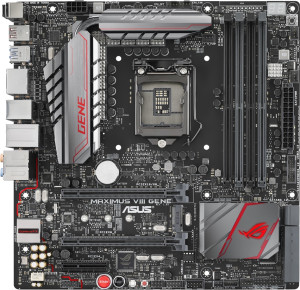








this was just what i was looking for. thanks.
Useful guide, even if the primary purpose was to make jokes. Would be nice to include suggested retail prices for easier comparison as well.
Seems like the tabs are broken now? Tried on Firefox and Chrome.
Thanks a lot for the heads up, I have fixed the issue.
Thank you so much for making this comparison! Scrolling all over the place on the ASUS website trying to compare important features while trying not to miss something crucial like “DDR3 only” has been doing my head in! I’m still undecided but I’m way better informed now, thanks!
Glad it could be of help to you :)