So besides Samsung and Crucial who are making all the profit from selling fast and affordable Solid State Drives to the mass, who’s another manufacturer that has decent reputation under their name and been making very reliable, very quick SSD that everyone could immediately think of ? Your guess. *drum roll*
Yes,it’s Intel! *slow clap*
However, Intel seems to be less aggressive in the consumer market lately; and their offers are usually more expensive, less impressive than the competitors as the day goes by. *silent*
With that said we are left with a few major brands to consider; which are Kingston, PNY, Plextor, Toshiba, Sandisk and some other smaller manufacturers.
 Among them, Kingston aren’t doing OK now due to a crappy move pulled by whoever in its corporate decides that profit always comes first. In short, it was literally a bait and switch situation, where they secretly changed the SSD specs with cheaper components without announcing it.
Among them, Kingston aren’t doing OK now due to a crappy move pulled by whoever in its corporate decides that profit always comes first. In short, it was literally a bait and switch situation, where they secretly changed the SSD specs with cheaper components without announcing it.
PNY is so-so at the moment. Toshiba as another partner of Sandisk on the other hand, has just acquired OCZ about a year ago so most of us are still waiting to see that could these two bring home for dinner in the next few months. Update 11/2016: they are doing great actually, especially with the TR150 and RD400 in tomorrow review.
Plextor are playing safe in the premium bracket for professional rigs which eventually leaves us Sandisk — a nice brand that has been around long enough for people to notice, but unfortunately is still too little to be on the radar of SSD consumers.
In fact, Sandisk actually has some very interesting series in their SSD family and the price is not bad at all! So why Crucial and Samsung are doing much better? I bet it’s either A) Because of the other two review articles of Samsung and Crucial that Custom PC Guide has put up a few months ago for your viewing pleasure certainly has increased their sales volume by about a million –about ~3,578% bananas– or B) because a majority of people who bought them go out of their way to recommend those SSD’s to other people.
I sure as hell would lean towards A) because Custom PC Guide bribes me a paycheck every month. So let’s just agree and deal with it.
Anyway, I digress. Today let’s find out some good (NSFW) things about Sandisk SSD series and be the judge for yourself when you are out and about shopping for your new solid state drive.
Ultra Plus Series
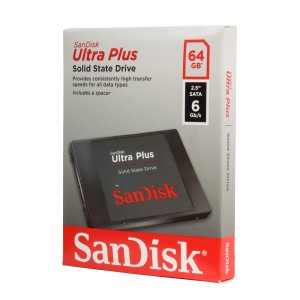 You should start to see a trend of the most successful SSD manufacturers this year. Hint: they have more than 50% core components made in house.
You should start to see a trend of the most successful SSD manufacturers this year. Hint: they have more than 50% core components made in house.
Samsung make their own TLC/MLC NAND and controller for the 840/850 Series; Crucial also develop their own Micron NAND for the SSD line. Now, Sandisk is also a very big name when it comes to memory chip supplies so it’s by nature that Sandisk Solid State Drives are made with their own in-house NAND in a similar fashion.
Another factor that could make or break a Solid State Drive is the I/O controller. The Sandforce hype has died off and manufacturers are quick to find more reliable replacements. They eventually have to invent their own controller, or live long enough to come to Marvell.
Back in the day, Marvell controller was a lot slower than those of Sandforce’s, but more affordable and easy to integrate as an OEM part. Now the better news is the Marvell controllers you are getting today are really excellent in term of performance, reliability, power consumption and pricing.
 Now let’s talk about the 19nm eX2 ABL MLC NAND.
Now let’s talk about the 19nm eX2 ABL MLC NAND.
As the name implies, the Ultra Plus Series uses MLC technology with 19nm architecture.
Just to refresh the memory, MLC is 2-bit storage efficiency. That means it can store 2-bit of data per cell, while SLC can only do 1-bit and TLC does 3-bit.
The less data per cell means the write performance is faster, but it costs 2 times or 3 times more to produce the die and consumes just as much more power. Thus, SLC > MLC > TLC in term of speed and reliability, but in reverse order when it comes to pricing and power efficiency. However, keep in mind that is only half of the equation. The rest really depends on the I/O controller. As how Samsung has proved TLC could be pretty fast when paired with a well-optimized controller.
So you now know that Sandisk uses 2-bit MLC NAND for the Ultra Plus. But here’s plot twist: NOT the all NAND here works as MLC. Sandisk dedicates a portion of the NAND (less than 1GB) to operate like a SLC, called nCache.
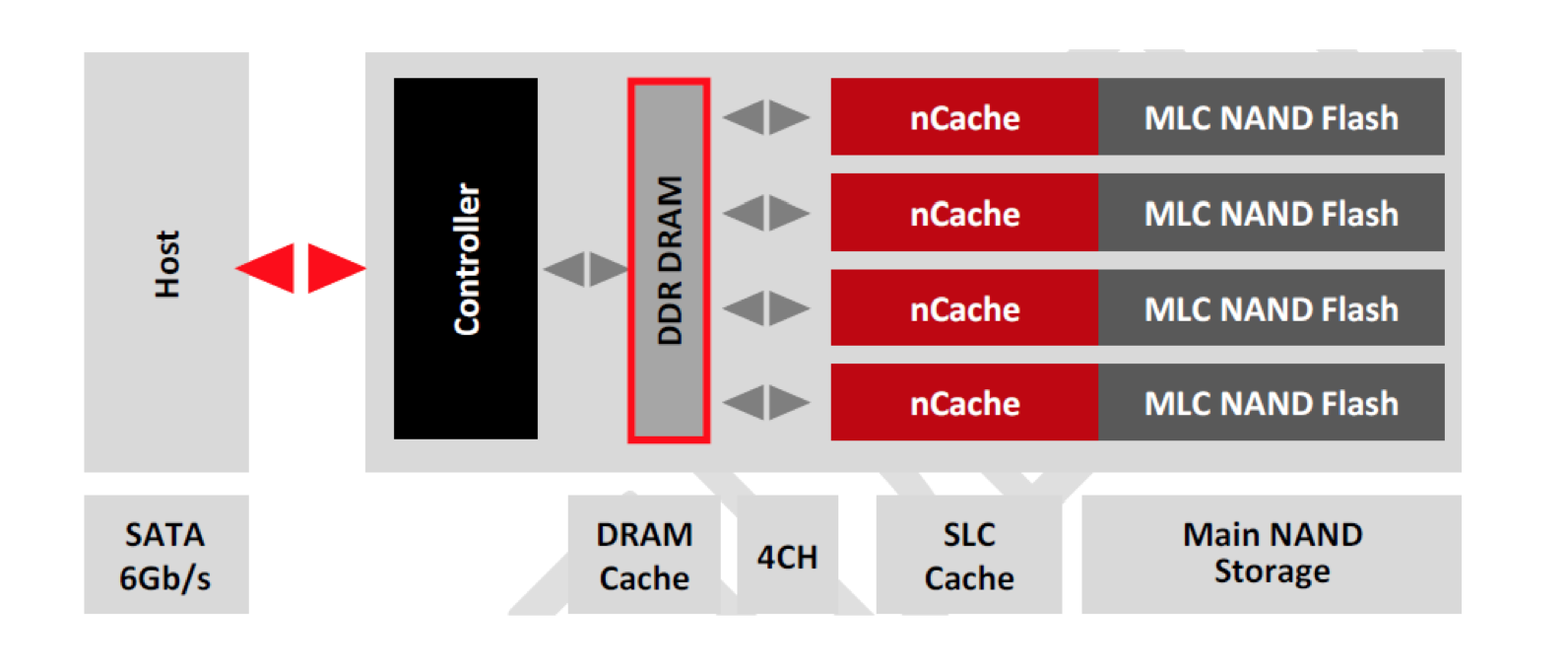 The nCache, or pseudo-SLC, or On Chip Copy, goes between the DRAM buffer and the main MLC NAND Flash. During load of small writes, nCache stores all the data that you put onto the SSD at the performance level of SLC. When idle, the said data will then be processed into MLC NAND by the internal garbage collection.
The nCache, or pseudo-SLC, or On Chip Copy, goes between the DRAM buffer and the main MLC NAND Flash. During load of small writes, nCache stores all the data that you put onto the SSD at the performance level of SLC. When idle, the said data will then be processed into MLC NAND by the internal garbage collection.
That is, a very smart way to solve the slower write speed of MLC NAND.
So what does this mean to end-users? You will find the Random and Sequential read speeds of this SSD are very aggressive thanks to the nice combination of the Marvell controller and the MLC NAND.
- Random writes (write to different location of the NAND) on the other hand, suffer a hit in performance because nCache 1.0 can’t work its magic in this process.
- Sequential writes as opposed, earns a much better score, comes right after to the Samsung 840 Pro by a few points. However, once you start to fill the drive up to or above 75% you will notice a drop in performance because this is where only the MLC portion is left for the controller to play with, no more nCache.
In my opinion, this is a great drive for entry level work computer or laptop with some light gaming in mind. It will be the one you’d go with if you are looking for something to replace your old, grumpy hard drive.
- Increased performance for faster boot and application load times
- Increased reliability and durability over traditional hard drives
- Consistently high data transfer speeds
- Backed by a 3 year limited warranty
Ultra II Series
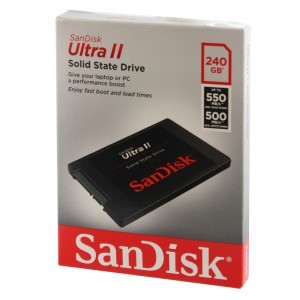 The Samsung 840 was the first in the SSD industry to implement 3-bit TLC NAND while remains a strong competitor in the game of performance and durability. Guess who bids the second? Sandisk!
The Samsung 840 was the first in the SSD industry to implement 3-bit TLC NAND while remains a strong competitor in the game of performance and durability. Guess who bids the second? Sandisk!
The Ultra II is quite an upgrade from the Ultra Plus Series above. The Ultra II has Marvell 88SS9189/88SS9190 controller, 128Gbit 19nm TLC with nCache 2.0 and Multi Page Recovery. More into each one of these goodies later. Let’s start with the controller first.
If you have read The Differences between Crucial SSDs the other day, you probably realize this Marvell 88SS9189 is the same controller used in the MX100/M550 series.
Sandisk place this 8-channel 88SS9189 controller in the 480GB and 960GB models, while the 4-channel Lite version 88SS9190 controller goes in the 120GB and 240GB models to save production cost.
Now this controller offers very good energy saving (low-power DDR cache) along with DevSleep support. However, the Ultra II does not support DevSleep because according to Sandisk, the mainstream market doesn’t seem to need it at all. Well, Sandisk was the one who introduced DevSleep so I guess they know what’s up.
Next off, we have TLC NAND with nCache 2.0. The Ultra II uses Sandisk’s home-made 2nd Gen 128Gbit 19nm TLC as the main flash.
- The advantage of larger NAND die is that it costs less and requires less number of dies to make up the storage capacity (imagine how 5 people typically work faster than 1), plus TLC is 3-bit per cell so that’s like honey on the pancake.
- The disadvantage is it feeds data slower due to, obviously, less dies. However, Sandisk has a secret you-know-what weapon that you-know-whom have been implemented in their line of SSD.
Now speaking of nCache, if you skipped the Ultra Plus Series above, this is Sandisk’s proprietary architecture technology that reserves a portion of the NAND to be operating as SLC-like NAND, which is a lot faster in write performance than 2-bit MLC or 3-bit TLC. While the original nCache goes only as far as 1GB of space, the new nCache 2.0 can utilize from 5GB on 120GB model up to 40GB on the 960GB model and allows storage of all file sizes and type instead of limiting to small 4Kb writes.
The nCache is also a clever move for drive lifespan because all redundant writes happen on to the durable SLC portion at first and any immediate modifications will also occur here. Hence that reduces the wears and tears on TLC NAND significantly. Which brings us to the next feature of the Ultra II called Multi Page Recovery.
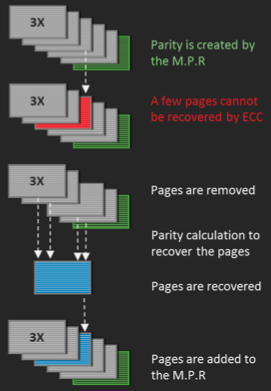 Similar to Crucial’s RAIN, the Multi Page Recovery produces parity for every form of data comes in by the ratio of 5:1 as a method for error correction. That means for every five pages of data there is one exclusive page reserved as parity in case data corruption cannot be recovered by ECC DRAM. For this reason, you’ll see most drive does not show the full capacity in the system as advertised. The lost ~13% of space (~7% on MX100) are still there, just hidden for over-provisioning.
Similar to Crucial’s RAIN, the Multi Page Recovery produces parity for every form of data comes in by the ratio of 5:1 as a method for error correction. That means for every five pages of data there is one exclusive page reserved as parity in case data corruption cannot be recovered by ECC DRAM. For this reason, you’ll see most drive does not show the full capacity in the system as advertised. The lost ~13% of space (~7% on MX100) are still there, just hidden for over-provisioning.
So what does this mean to end-users? The Ultra II is definitely a worthy competitor in the SSD market.
Sandisk has also carefully implemented the nCache technology that it really takes away my fear of data loss when the power goes out at the moment packets are being migrated into the TLC portion. With that said, the upgrade to nCache 2.0 and better controller also position the Ultra II as a much better candidate than the Ultra Plus above in the mid-range SSD market.
Most benchmark reveals Ultra II is only after Samsung 840 EVO in a few tests, though much further behind the MX100 during random writes/reads. However, it will have to take the 850 Pro to beat the Ultra II in sequential reads and this drive even does a lot better than MX100 in sequential writes. Another nice score for Ultra II is its energy efficiency that is far less than Samsung 840 EVO or Crucial MX100.
In my opinion, the Ultra II is hidden gem (not diamond) that has many tricks to compete with other brands in its middle league.
Ultra II puts up a good fight with both 840 EVO and MX100. But with the lack of hardware encryption (you can still use software encryption), large over-provisioning handicap –those might be a deal-breaker for some of us.
- Storage Capacity: 240 GB.
- Form Factor: 2.5-inch.
- Interface: SATA Revision 3.0 (6 Gbit/s).
- More than 28x better performance than typical HDD.
Extreme PRO Series
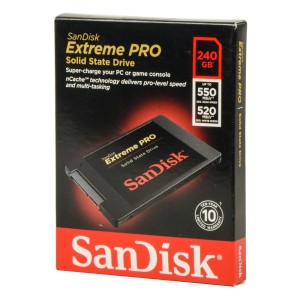 The Extreme and Extreme II series made a name for themselves among gamers and power enthusiasts back in the early day of SSD. Forward to this morning, they have been replaced by the mean and humble Extreme PRO series but no doubt as an even greater successor of the two.
The Extreme and Extreme II series made a name for themselves among gamers and power enthusiasts back in the early day of SSD. Forward to this morning, they have been replaced by the mean and humble Extreme PRO series but no doubt as an even greater successor of the two.
Now while the Ultra II uses 128Gbit 19nm TLC to lower the cost, the Extreme PRO integrates 64Gbit 19nm MLC to fully enhance performance and drive endurance. Cost ? Who cares!
Just kidding. But actually it’s not too expensive that someone’d want to split it during a divorce. Which is nice.
Now to follow through with the same pattern, let’s first look at the controller of Extreme PRO series, the Marvell 88SS9187.
Believe it or not the 88SS9187 model is the 3rd-generation in the Marvell family, with stronger refinement in performance over the 88SS9175 used in Ultra Plus series found at the beginning of the article. You may wonder why Sandisk doesn’t use the newer 88SS9189 controller (in Ultra II series) for its smaller footprint and potentially costs less in OEM bulk, the answer is “I don’t know, either”. I’m not too nervous because all the 3rd-Gen Marvell controllers are decent pieces of equipment for SSD, nonetheless I’m still quite concerned to this matter.
Yet before we get to any conclusion, let’s move right on to see the rest of the picture of the Extreme PRO.
In the heart of this SSD is the 64Gbit 19nm MLC with the typical nCache plot twist you have been reading about from the two models above. Unlike the Ultra II with 128Gbit 19nm TLC, what we have here is 64Gbit die in an 19nm architecture NAND. As you already know, the smaller the die area the more die it would take to build up the required storage capacity. But on other hand, the more dies there are, the faster your SSD will be (Parallelism). What will be sacrificed here is cost of production as well as MRSP when it goes live. Plus with MLC being a 2-bit per cell, the Extreme PRO is already a strong IOPS and endurance upgrade over Ultra II series (similar to Samsung 840 Evo vs. 840 Pro).
Next up is the retouch of nCache technology. We have nCache introduced in the Ultra Plus series and it got upgraded to nCache 2.0 in the Ultra II. In the Extreme PRO, it isn’t called nCache 3.0 because it seems to be more like a modification of the nCache 2.0 instead of being a major upgrade technology and whatnot.
For those who skipped both the Ultra Plus / Ultra II and you just arrive in this section because of magic, the nCache is a pseudo-SLC cache that caches the DRAM cache before the data is finally cached into the real MLC NAND.
Well, I’m sorry that didn’t go deep enough in term of cacheception, but to put it simple –the process looks like a two-tier cache. Since SLC portion operates a whole lot faster than MLC and it can withstand a higher amount of P/E cycles, utilizing SLC to hold data temporarily in a non-volatile way is an excellent approach which far exceeds volatile DRAM and prolongs the lifespan of MLC.
Sandisk is so confident in this break-through, they give the Extreme PRO 10-year warranty (3-year for MX100 and 840 EVO). That maths out to be 22GB of constant writes per day for the next 3655 days or so.
So what does this mean to end-users? Extreme PRO targets the PC gamers and professionals market. The improvement of nCache Pro working in conjunction with 19nm MLC NAND ensures that performance becomes more consistent across the board. The Marvell 88SS9187 also contributes great power efficiency to the SSD as well as proves itself to be more stable and faster than Sandforce-based controller as of late.
The downsides are that Extreme PRO still does not support any hardware encryption, plus you lose 13% of the capacity to over-provisioning. If you can deal with all that, you have found a drive that isbetter than Crucial MX100 and Samsung 840 series. Well it only plays at the level of Samsung 850 Pro, anyway.
- Innovative SanDisk nCachePro technology delivers sustainable high performance 24 x 7 x 365
- Sequential Read Up To 550 MB/s; Write Up To 520 MB/s
- Up to 33% longer laptop life
- TRIM support and Background Garbage Collection constantly free up unallocated blocks that...
Specs Comparison and Benchmarks
Desktop IOmeter – 4K Random Read |
|
| Samsung 850 Pro 256GB | |
| Samsung 850 EVO 500GB | |
| Sandisk Extreme Pro 480GB | |
| Samsung 850 PRO 512GB | |
| Crucial MX100 512GB | |
| Sandisk Ultra II 240GB | |
Desktop IOmeter – 4K Random Write |
|
| Crucial MX100 512GB | |
| Samsung 850 EVO 500GB | |
| Samsung 850 PRO 512GB | |
| Samsung 850 Pro 256GB | |
| Sandisk Extreme Pro 480GB | |
| Sandisk Ultra II 240GB | |
AS-SSD – Sequential Read Performance |
|
| Samsung 850 Pro 256GB | |
| Samsung 850 PRO 512GB | |
| Sandisk Ultra II 240GB | |
| Sandisk Extreme Pro 480GB | |
| Crucial MX100 512GB | |
| Samsung 850 EVO 500GB | |
AS-SSD – Sequential Write Performance |
|
| Samsung 850 Pro 256GB | |
| Samsung 850 PRO 512GB | |
| Samsung 850 EVO 500GB | |
| Crucial MX100 512GB | |
| Sandisk Extreme Pro 480GB | |
| Sandisk Ultra II 240GB | |
| Samsung 850 PRO 128GB | |
| Crucial MX100 256GB | |
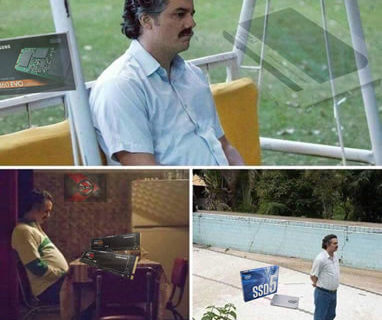 There is an update to this article @
There is an update to this article @ ![SanDisk Ultra Plus 256GB SATA 6.0GB/s 2.5-Inch 7mm Height Solid State Drive (SSD) With Read Up To 530MB/s- SDSSDHP-256G-G25 [Old Version]](https://m.media-amazon.com/images/I/41FcecsaapL._SL160_.jpg)
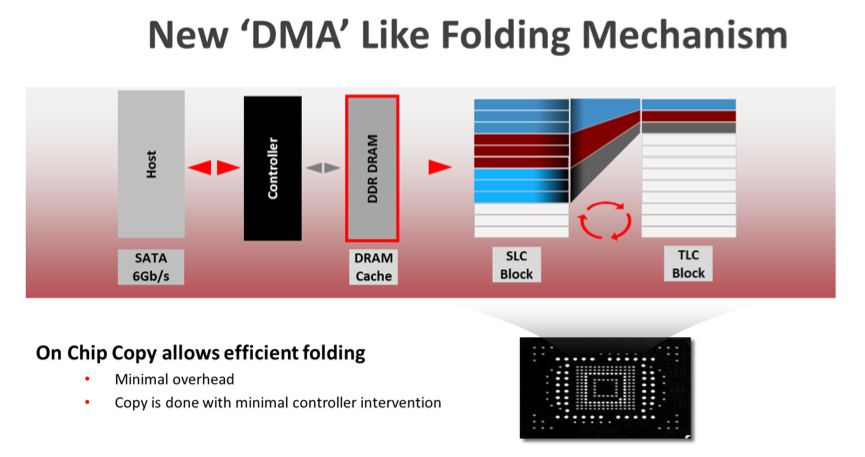

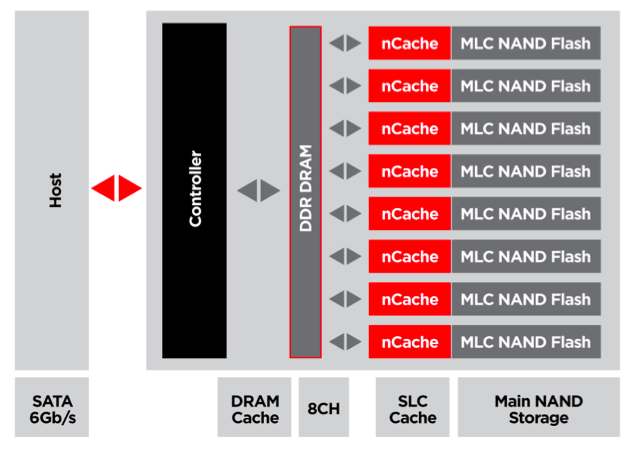

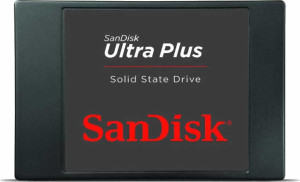
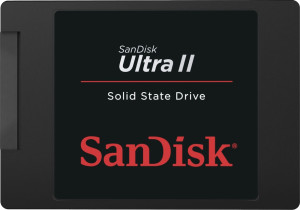
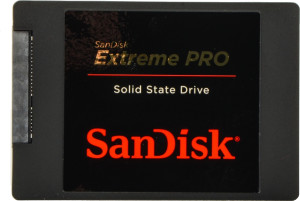
i was on the fence about buying, but then i saw the sandisk girl.
SOLD.
I’ll take 100 of them.
Hi,
Whats the difference between the old 960Gb Ultra II and the new 1TB Ultra II?
Thanks
Now I see Ultra Plus is gone and the entry level is named “SSD Plus” – what’s the spec there?
Very good article, really helped to understand the technical details.
I agree, an excellent and informative article about a complicated subject. Thanks.
It’s a pleasure to read such a nice written article for such a not so exciting subject. Thanks a lot to the author for his humor and writing talent…